The structure of a remote lesson plan is the same as a face-to-face lesson plan.
However, an online class requires the teacher to pay special attention to adapting certain elements of knowledge construction, such as class duration, teaching resources, methodology and assessment.
Find out how to make a remote lesson plan, see ready-made examples for Kindergarten, Elementary and High School) and check lesson plan templates it's from remote class individual report to print.
How to make a remote lesson plan
The teacher's creativity and the methodology he adopted are the great differentials of this type teaching, as they usually have a direct impact on the student's interest in keeping attentive and participative.
Check out the information below and see how to plan a remote lesson.
1. Define the theme, objectives and contents of the class
Theme, objectives, and content are the first three items of a lesson plan and generally do not vary between a face-to-face lesson plan and a remote lesson plan.
The theme is the object of study of a class and must be chosen by the teacher based on the teaching plan defined for the school year in question.
Sample theme: geometric shapes.The objectives consist of the competences that the teacher wants the students to acquire with the class. Example of objectives: 1. identify different geometric shapes; 2. draw certain geometric shapes, etc.
The contents, in turn, are subordinated to the theme and objectives of the class. A theme can unfold into several contents, and each of these contents can have a different objective. Content example: 1. square; 2. triangle; 3. rectangle, etc.
2. Establish the duration of the class
When establishing the duration of presentation of certain content in a class, the teacher must consider several factors.
The school year, the time required by students to fix the content and even the educational network (private or public) are elements that can impact the duration of a class.
In remote classes, there is an extra need that is not present in face-to-face classes.
It is not advisable for the teacher to conduct very long lessons so that students are not forced to spend excessive time exposed to the screens of PCs or mobile devices while following the lessons.
Another point that must be taken into account is that the younger the child, the shorter the maximum period of attention and concentration.
A 4-year-old, for example, is able to maintain his attention for about 8 - 12 minutes. An elementary school student aged around 8 years can maintain focus for 16 - 24 minutes.
If, in a face-to-face class, the teacher can work around this issue by moving around the classroom, attracting students' attention, this is not possible in a remote class.
As class conductor, the teacher also has autonomy to decide if his group needs some more time to assimilate the knowledge transmitted.
Thus, depending on the duration of each class, he can choose to allocate 2 or 3 classes to work on certain content.
3. Choose teaching resources
Didactic resources are materials that support the teacher and help in the construction of knowledge.
In remote classes, they can be a great ally, especially when it comes to stimulating students' motivation and attention.
Examples of teaching resources used in remote classes:
- Computer.
- Cell.
- Tablet.
- Video lessons.
- Digital books.
- Slideshow.
- Educational apps.
- Educational software.
- Virtual visits to museums and art galleries.
- School content portals.
- Podcasts.
- Video calling program that allows real-time classes, screen sharing, recording, among others.
- Channel on video sharing platform: the teacher can create a specific channel for each class and share videos recorded by him there.
- Broadcast list in instant messaging application: Students can be added to a “distribution list”, a resource Whatsapp that allows the sending of the same content (text message, video, audio, link, etc.) to several contacts in one single turn.
- Social network page: some teachers choose to create a page dedicated to each class, so that students can also interact.
4. Define the methodology to be applied
The methodology used in remote classes is the teacher's greatest asset. This step in the plan can have a direct impact on the student's motivation to stay focused on the class, or it can end up discouraging them.
In remote classes, the active methodology tends to be ideal. Communication is not teacher-centered; students have space to interact, participate and take part in the construction of their own knowledge.
By adopting this approach, the teacher reduces the risks of students starting to distract attention, and become distracted by external factors present in the environment where they are.
In the active methodology, information is not transmitted all the time by the teacher; classes are more dynamic, there is greater interactivity on the part of students, learning is more personalized and therefore more inclusive.
Furthermore, critical thinking is greatly encouraged.
Check out some examples of active methodology:
- Problem-Based Learning.
- Project-Based Learning.
- Learning from peers.
- Hands-on learning.
- Dialogue class.
- Case study.
- Middle study.
- Gamification or Playfulness.
- Flipped classroom.
5. Choose the type of assessment considering the remote context
Assessment is the final step in the learning process. In this phase, the teacher can assess the assimilation of certain content by the student.
In addition, the assessment can also serve as a starting point for the teacher to assess their own actions and identify any points of their approach that need to be changed or adjusted.
This reflection helps the teacher to realize what may or may not be working with a particular group of students.
In remote classes, the Kindergarten and Elementary School teacher often needs the collaboration of the student's guardian to complete the assessment.
Thus, a common practice is to use reports. In them, the responsible indicates situations observed during the monitoring provided to the student as their tutor.
Below is a sample remote class individual report.
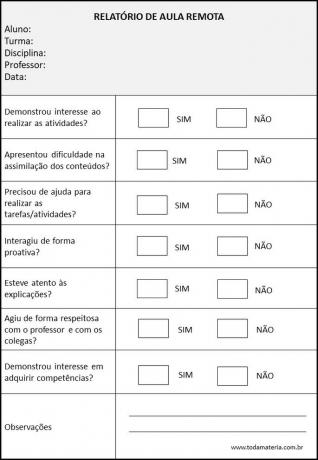
6. References that served as a source for planning
References are the sources used by the teacher to prepare their lesson plan.
It is important to note that, even if the class is remote, the teacher does not only need to use digital resources to prepare their classes.
Any type of material that adds value is valid. These include books, encyclopedias and other traditional resources.
See too: Lesson plan (how to, model and examples)
Examples of ready-made lesson plans for remote learning
The lesson plans below reflect the contents of the BNCC (Common National Curriculum Base).
Early Childhood Education Remote Lesson Plan
| Early Childhood Education Remote Lesson Plan - Group 5 | |
|---|---|
| Theme | Name |
| objective | recognize your own name using it as a reference to identify letters and other words |
| Contents | letters, importance of birth certificate |
| Duration | 30 minutes |
| Didactic resources | video lesson recorded by the teacher explaining the importance of having a name, computer/tablet/mobile phone, paper, pen and colored pencils |
| Methodology | dialogued class (1. talk about choosing the student's name, 2. check that students know who chose their names, 3. to know if they like the names they have or if they would like to have other names; 4. explain about the importance of the birth certificate) |
| Assessment | 1. activity development: on a sheet of paper write the name and draw pictures to illustrate the letters 2. individual report of remote classes attesting to items such as “did you show interest in participating in the class?”, “did you have difficulties in carrying out the activities?”, “did you carry out the activities with or without the help of the responsible?”, etc. |
| References | material from the SME (Municipal Department of Education) |
See too:Activities for children's education and Math Activities for Early Childhood Education
Remote Elementary School Lesson Plans
| Remote Lesson Plan for Elementary School I - 2nd year | |
|---|---|
| Theme | geometric shapes |
| objective | 1. identify, compare and classify geometric shapes; 2. know the characteristics of each geometric shape. |
| Contents | cube, prism, sphere, cylinder and pyramid |
| Duration | 35 minutes |
| Didactic resources | 1. cellphone/tablet/computer; 2. supplementary material (visual resources in PowerPoint); |
| Methodology | playfulness (1. through a video call, share the screen and show a Powerpoint presentation with images of the different geometric shapes and explain the characteristics of each shape. 2. Ask students to write in the chat the name of a classroom object with a certain geometric shape. Whoever writes first wins. Example: the teacher says "rectangle" and as an example the student can write "blackboard/whiteboard, book, etc.") |
| Assessment | 1. development of dynamic activity: establish a competition between students, where they will be asked to look for an object in their homes with the geometric shape defined by the teacher. 2. individual report of remote classes attesting to items such as “did you show interest in participating in the class?”, “did you have difficulties in carrying out the activities?”, “did you carry out the activities with or without the help of the person in charge?”, etc. |
| References | https://www.todamateria.com.br/formas-geometricas/, material from the SME (Municipal Department of Education) |
See too:math activities and 4th year math activities
| Remote Lesson Plan for Elementary School II - 7th year | |
|---|---|
| Theme | Simple Past |
| objective | conjugate verbs in English in Simple Past |
| Contents | affirmative, negative and interrogative sentences in Simple Past |
| Duration | 45 minutes |
| Didactic resources | computer/tablet/mobile, song "Someone like you" by Adele. |
| Methodology | Flipped classroom (1. make available in advance to students a document with lists of irregular verbs in English and their respective Simple Past inflections + Simple Past formation rules; 2. video call and share screen with students to show sample sentences in the affirmative, negative and interrogative of Simple Past and ask students to explain the construction of the sentences; 3. show lyrics for the song "Someone like you", by Adele, with gaps that correspond to the verb in Simple Past. Fill in with the students the consonant verb in the infinitive indicated in parentheses and listen to the music together with the students while the lyrics are accompanied.) |
| Assessment | 1. on shared screen via video call, write infinitive verbs and divide students into 3 groups; the first group will build a sentence in Simple Past's affirmative, the second group will make a sentence in Simple Past's negative and the third group will write a sentence in the interrogative. Each group must choose a representative to share their phrase. 2. on the shared screen, perform education site exercises: https://www.todamateria.com.br/exercicios-simple-past-facil/3. individual report of remote classes attesting items such as “did you show interest in participating in the class?”, “did you have difficulties in carrying out the activities?”, “were you motivated during the class?”, etc. |
| References | https://www.todamateria.com.br/simple-past/; |
High School Remote Lesson Plan
| High School Remote Lesson Plan - 1st year | |
|---|---|
| Theme | speech figures |
| objective | identify features of figures of speech |
| Contents | hyperbole, metaphor, metonymy, euphemism and irony |
| Duration | 45 minutes |
| Didactic resources | computer/tablet/cell phone, video class, chat |
| Methodology | Peer Learning (1. through a video call, the teacher must talk about the figures of speech and explain what characterizes each of the figures that will be addressed in the content. 2. the class must be divided into pairs and for each two students a text will be assigned. The pair must communicate with each other through the video call chat in order to identify the figure of speech present in the text) |
| Assessment | 1. The teacher must list the characteristics of all figures of speech in the content and students must identify which figure of speech a given set of characteristics refers to 2. individual report of remote classes attesting items such as “did you show interest in participating in the class?”, “did you have difficulties in carrying out the activities?”, “were you motivated during the class?”, etc. |
| References | https://www.todamateria.com.br/figuras-de-linguagem/ |
Lesson Plan Template
Once you know all the items that should be used when putting together a lesson plan, see below for a template that can be applied to different grade levels.
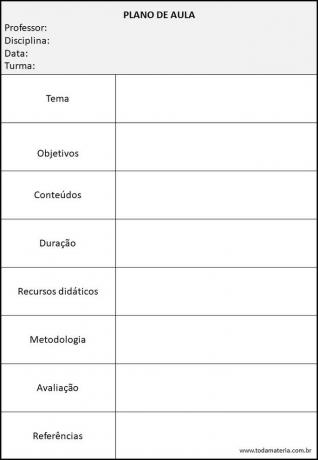
Also check out the contents below:
- Portuguese activities
- Activities about verbs
- literacy activities
- Physical Education Activities
- Dynamics for the first day of class
