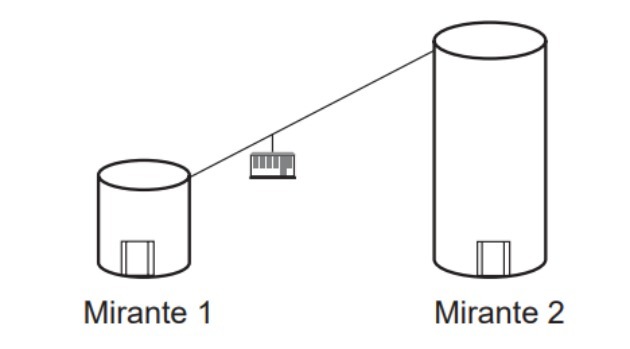With so much to study, the student preparing for Enem needs to organize himself and make a study plan to make this task efficient.
More important than doing is sticking to the set schedule, that is, being organized and disciplined.
Tips for setting up your study plan
- A good plan can guarantee the success of your studies. So it must be adapted to each student's routine (school, work, gym, language classes, etc.), in addition to considering individual rhythms.
- You must Focus and prioritize studies., after all, Enem only happens once a year. As you have other things to do besides studying, you need to try to reconcile everything and rest too.
- It is necessary to take into account that there are people who find it easier to absorb matter, others that manage to concentrate for more hours than others, finally, there are a series of factors, such as sleep, just to mention one more.
- dedicate more time for the subjects in which you have more difficulty. Also, reserve the hours of the day when your ability to concentrate is greatest for these contents.
- Take the time to make a careful plan and suited your life. Remember that there are unforeseen events, so be sure to study today with the promise that tomorrow you can make up for lost time.
Applications to make a study plan
The aim here is to make the task of studying efficient. You don't waste time wondering if you're on the right path and don't get discouraged.
The apps are a good option to help you organize and plan your studies, that's why Toda Matéria selected 5 free apps that we suggest for you!
1. Google Calendar
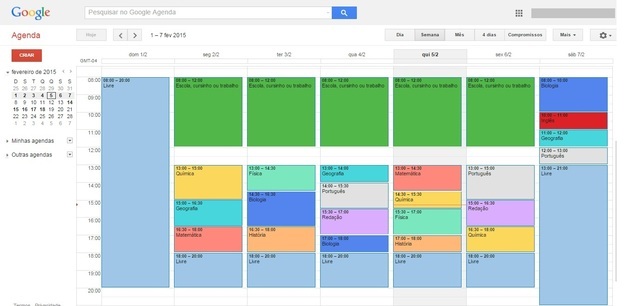
Google Calendar, also known as Calendar, is an application that helps you organize and plan your activities.
It has a simple and friendly interface, that is, it is possible to have a quick and easy view of what was programmed. Also, you can choose how to view information: by day, week or month.
One of the features that Google Calendar has is synchronization with Gmail. At each event it sends an alert message about the activity that is about to happen.
Another advantage of this app is that it works completely online, so your data stays synchronized on all devices that have a Google login, such as smartphones, tablets and computer.
Because of its features it can help you organize your study plan! Want to know how? See our tips for you in the table below:
| Tip | How to use |
|---|---|
| Set aside study time for each subject. | You can use Google Calendar's per day option and set aside a certain number of hours for each story. |
| Separate the materials by color | The use of colors helps make the schedule more visual and you can better identify the division of study time in each subject. |
| use reminders | For those subjects that require more study you can create reminders of specific content. |
| Share with the study group | You can share your plan with your friends so they can study together as a group. |
To create your plan on Google Calendar.
2. Trello
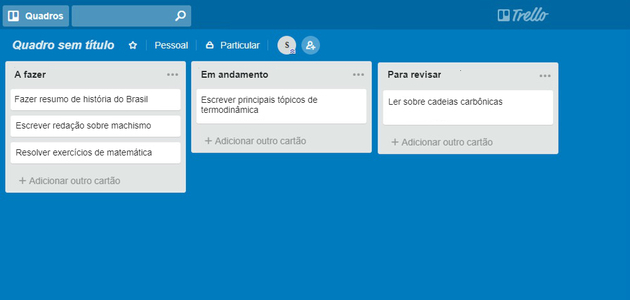
Trello is an application that allows you to create different cards that you can insert tasks to be completed. With a simple interface it presents different columns that correspond to the progress of the defined task, so you move according to the study flow.
In this application it is possible to create different frames, and each frame can contain several cards (cards). For example, you can create a board by subject and within each board, add cards with the topics to be studied.
Another advantage of Trello is that it is completely online, meaning you don't have to worry about saving or fearful of losing information.
See the table below for tips on how to use Trello in your study plan.
| Tip | How to use |
|---|---|
| Create a board for each story | By separating the tables by subject, you can insert a card for each subject to be studied. |
| Define study topics on cards | On each study card you can create a checklist of what needs to be studied. |
| Use colors for each step of the study | Use colors on the cards as the study progresses. |
| Make comments and notes | On each card record information and comments on the topic studied. |
| Share tables with study group | Boards can be shared and each member can create cards with comments. |
To create your activity board and study plan in Trello.
3. evernote

Evernote is an application used to take notes and record information in different formats, such as images, links, texts, videos, among others.
This app helps to manage different types of activities and can be very interesting for study planning. It allows you to create different virtual notebooks and, in each notebook, you can create notes, labels and even attach files.
When creating the tags it is easier to search the notes, as it has a search tool within the application.
It is an application that works online, which helps in synchronizing information across all the devices you are logged into. However, if you are offline it is also possible to record the information, as it saves the changes to sync when you are online again.
See our tips for using Evernote in your study plan.
| Tip | How to use |
|---|---|
| Create a notebook for each subject | Each notebook can have multiple notes and labels, so you can easily identify the content to study. |
| save files for reading | In the created notes, it is possible to attach files in different formats for future reading. |
| Create labels | The tags correspond to the keywords of each subject, so define important terms in each note and register to facilitate a possible search. |
| Record links from important sites | If you use the internet as a way to complement the study, save the links in notebooks as a way to record and archive the study source. |
To create your study plan and prepare notebooks and notes in the evernote.
4. Google Keep
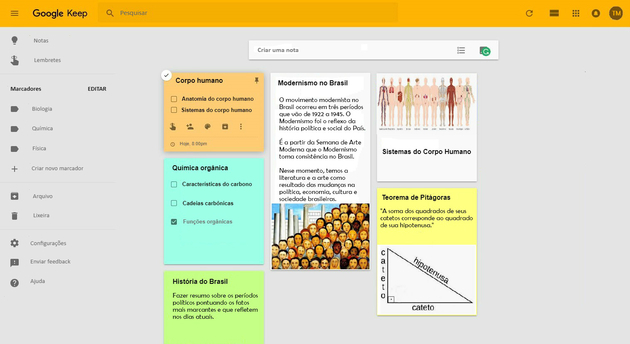
Google Keep is another Google tool that can help you organize and plan your study, as it allows you to create different reminders quickly and simply.
In this application you can create cards and make lists with items that need to be studied and click as you finish. Cards can be sorted by color, which can help you sort subjects.
It has a search tool that helps you search for terms and words that have been saved. On top of that, you can even record reminders in audio form.
As an online tool, it synchronizes information on different devices, such as smartphones, tablets and computers.
See the table below for tips on how Google Keep can help with your study plan.
| Tip | How to use |
|---|---|
| Create a card for each subject | Create a card for each subject to be studied, insert topics on it in list form. |
| record summaries | During the study, record audio a summary of what you have just studied. This helps to fix the content. |
| save photos | Select photos and images and record on cards as a way to relate an image to content. |
| Make list of topics | On each card, create a checklist of topics to study, and once you've finished reading, mark it as completed. |
To create your cards and organize your study plan in Google Keep.
5. Time Tune
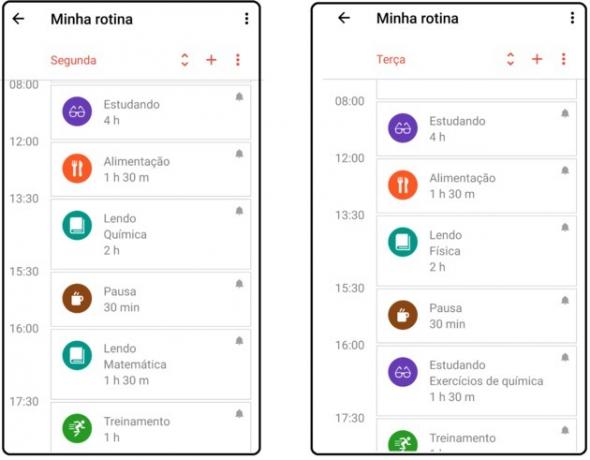
Time Tune is an Android smartphone and tablet application that helps organize daily activities and create routines.
This application allows you to plan activities by defining the duration of each task, in addition to repeating some of them, for example, English class every Thursday at 14:00.
It is also possible to create personalized reminders, that is, the text of the message you would like to receive at a certain time of day. In addition to alarms, which help keep the schedule.
The use of color is also an option to help organize and distribute tasks in the daily routine.
See the table below for tips on how Time Tune can help you organize your routine and study plan.
| Tip | How to use |
|---|---|
| Set a study time | Create a time frame for each subject to be studied as needed. |
| Create reminders and alarms | Using periodic reminders and alarms helps to set the routine and intervals for breaks and rest. |
| Set real time for each activity | Set a period of time that you can meet. |
| Sync with email account | By linking with a Google account it is possible to activate automatic backup and prevent data from being lost. |
To create your study routine by Time Tune.
What if I start and I can't deliver?
Do not give up!
Everything is a matter of adaptation. If after putting together your plan, thinking about your routine and so much as per our guidance, you started and it's not working, adapt your plan, focus on what worked and what didn't, and try a new one flat.
We are sure that this time you will make it.
Read too:
- Mind map: know how to do yours (with examples)
- How to make the best study schedule
- Home office tools for studying at home
- 50 songs to study that really help with concentration
- Studying at home: fundamental tips for studying