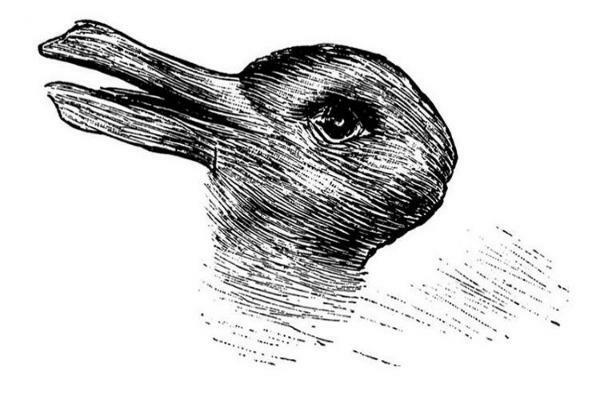O Itaucard is a line of credit cards, responsible for issuing and managing cards, derived from Itau bank. In addition, it establishes partnerships with retail chains and companies, producing credit cards for these chains, such as Fiat, Vivo, Livraria Cultura, Magazine Luiza, among others.
Therefore, all invoices and functions made available by these cards can be carried out using the services offered by Itaucard.
see more
Large Brazilian banks, such as Bradesco and Caixa, are the target of malware…
Alert: these are the dangers of paying the minimum on your credit card bill…
An example of this is when the card bill is not delivered to the registered address or is lost in some way. To solve this setback, just choose one of the alternatives offered by Itaucard to access the duplicate invoice and make the payment, without major problems.
See step by step for issue a duplicate Itaucard invoice.
Request a duplicate of the Itaucard invoice – Step by step
The duplicate invoice can be requested in several ways, such as the internet, the application, the phone, or at the bank branches themselves. Check it step by step:
Second copy of invoice via the internet
To access the duplicate of the invoice over the Internet, you must open the Itaucard and access the personal account on the platform. Find, at the top, the option to login, informing the account and agency number, and click on “Access”.
If you are not an account holder of the bank, you will need to make a quick registration, with personal data, such as email, full name, CPF, telephone, among others.
Itaú account holders must access the platform only with their account data. In that case, log in and follow the next steps normally.
After that, the customer will have access to the account's personal interface. Select the “Menu” option, then “Invoice” and indicate the desired month. Soon, the invoice will be available on the screen.
Second copy of the invoice through the application
The most practical and secure way to issue a duplicate invoice is through the application.
The first step to access it is to download Itaucard from the app store, Play Store or Apple Store, and then open it.
In the next step, register by informing the requested data and follow the instructions. After registering, you will be able to access the application interface.
Click on the “Menu” option, then on “Invoice” and select the desired month. From then on, the invoice will be available on the device screen.
Second copy of invoice over the phone
Another way to access the duplicate invoice is to make a call to an Itaucard customer service number. The phones available from call center they are:
- Metropolitan regions: 3003-3030
- Other locations: 0800-720-3030
Call one of the phones and ask the attendant for a copy of the card bill. The invoice will be made available through the invoice barcode, so that payment can be made.
Second copy of invoice by the agency
The agencies also offer customer service and so it is possible to request a duplicate in the card sector. Appear at the agency with the account data and request the duplicate.
In addition, it is possible to make a single payment directly at the ATM. To do so, simply use the card and password to access the menu of services available at the cashier.
Then select “Credit Card” and then “Inquiries”. Then, the total amount to be paid for the month and the individual expenses will appear.
See too: Second copy of the Bradescard Card Invoice – Internet, Telephone