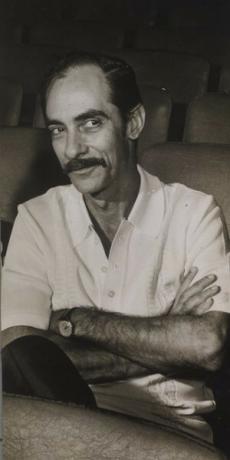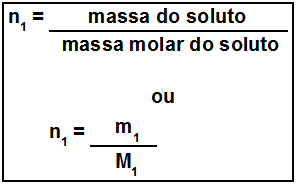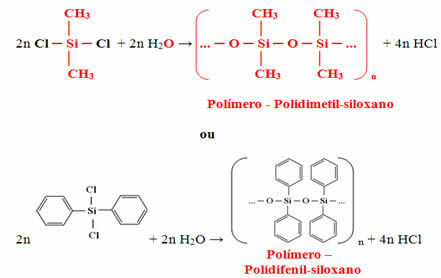Credit card is one of the main means of payment used by Brazilians. Among them, the Nubank digital bank card has been quite successful, due to the advantageous conditions in relation to other brands.
To provide the credit limit for its customers, the bank uses an algorithmic calculation. As a result, those with better financial conditions acquire greater purchasing power, with more credit.
see more
Decreasing children's screen time: promote a lifestyle…
Toxicity Alert! Dyed clothes can make you sick for THIS
However, if you made a Nubank card and your limit was too low, there are ways to increase it! Check out!
Read more: Learn how to block Pix in cases of theft of your cell phone
How to increase your credit card limit Nubank
To be able to increase the limit of your Nubank card is practical. However, you need to follow some steps that are detailed here:
- Do not delay payments;
- If possible pay before the due date;
- Choose a pay date close to your salary;
- Never pay the minimum amount, as this will only accrue interest;
- Always update the monthly income;
- Always use your card;
- Do not exceed the limit, use with caution;
- Don't make debts you can't afford.
Following these steps, it is possible that your limit will increase considerably over the months. In addition, it is always necessary to leave the CPF clean, as customers who have a dirty name may suffer from a low credit score.
Nubank also provides loans, find out how to hire
As a digital bank, all processes made are digital. If you are thinking about applying for a loan, first of all, you need to be sure that that money will have a good return.
A good idea is to run a simulation before finally withdrawing the money. With this, at the time of hiring, it is possible to view the amount, the installments, the interest involved and other services. Check out some details for the simulation:
- Access the Nubank application;
- On the main screen, search for the bar and select “Loans”;
- Click on “New Loan” and select the option you want;
- Then, enter the value you want and run the simulation;
- See how many installments are possible to make the payment;
- Then check the interest, conditions and the amount above the agreed;
- Finally, if it is advantageous, confirm the operation. The amount is immediately transferred to your digital account.