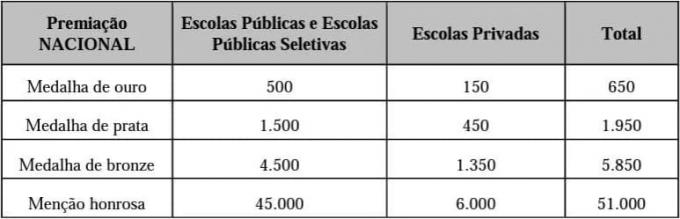O Nubank reference for its 100% online financial services, it is successful among customers dissatisfied with the bureaucracy and fees of traditional banks. With no annual fee, your card can be fully managed by smartphone.
Modern, simple and free, the Nubank card is issued with the flag Mastercard Platinum (currently GOLD), one of the most accepted in the national market and with installments equal to any other type of credit card.
see more
Large Brazilian banks, such as Bradesco and Caixa, are the target of malware…
Alert: these are the dangers of paying the minimum on your credit card bill…
How to make a Nubank card (step by step)?
First, you need to meet a few requirements:
- be over 18 years of age;
- live in Brazil;
- have one smartphone Android (version 4.4 or higher) or iPhone (iOS 10 or higher).
- After ordering the card, you will go through the Nubank analysis process. On the company's website, it is shown how this analysis is done.
To obtain a Nubank card, it is not necessary to open a NuConta or any other bank account. All you need is a means of paying your invoice (the most common, practical and quick way is through the digital account/application).
The roxinho request is made through invitations, both from friendly users, and an invitation that is displayed on the website or in the application.
To request an invitation, just enter this page and fill in your full name, CPF and e-mail.
In case of invitation through a friend who already has Nubank, the probability of your analysis being approved is greater. The indication of who is already a client influences the process and can help speed up the approval of applicants.
With the invitation in hand, follow the step by step below:
- Download and install the Nubank app for Android and iPhone;
- Tap “I already have an invitation” and enter the invitation code;
- Start registering in the app. Nubank will ask for the following data: document number, which can be RG, CNH or RNE (for foreigners); in the case of RG, the issuing body and state; residence address, including number, complement and neighborhood; photo of the front and back of the document (make sure it is visible); a selfie of you holding the document to attest to its authenticity; monthly income.
- When “Try Nubank Rewards” appears, tap Continue with card only;
- Choose a limit according to Nubank's pre-established limit;
- Select a due date for your invoice;
- Enter a four-digit password for the credit card;
- Sign app screen with your finger.
Once this is done, the company will respond within five business days, whether asking for more information, confirming the issue of the card or saying that the customer was not approved in the credit analysis.
See too:
Inter Card – How to do it, Annuity, Limit, Fees, 2nd copy and more
Next Card – How to do it, Annuity, Limit, Fees, 2nd copy and more