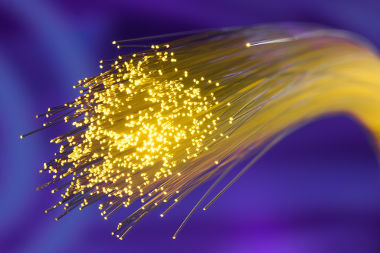O Whatsapp is a messaging app that allows users to send and receive text, voice and media messages such as photos and videos at no cost as long as they have an internet connection.
The application is managed by Meta, the Mark Zuckerberg, which has taken several measures to guarantee the privacy of its users. The company has implemented features to improve the user experience, such as WhatsApp's "super hidden mode". Learn more about it!
see more
How to get your CNH for free in 2023?
After hacker attacks, Microsoft releases free tools for…
Step by step to enable hidden mode
- Tap the “Chats” tab;
- Select the three points positioned in the upper right corner of the screen;
- Tap “More options” and then “Settings”;
- Go to the “Privacy” option (block contacts, temporary messages);
- Go to the “Read Receipt” option and disable it.
After that it will be necessary to deactivate the “online” and the “last seen”. This way, no one else will be able to see the most recent time you connected to WhatsApp or when you are online.
To disable last seen
- Go to WhatsApp settings;
- Tap the “Privacy” option;
- Choose the “last seen” option and select “nobody”.
To disable showing that you are online in WhatsApp
- Go to the “online” option and select “nobody”.
Did you make these settings? Hidden mode is already activated! But beware, by choosing these options, you will also no longer see your contacts' read receipt, last seen, and online status!
Lover of movies and series and everything that involves cinema. An active curious on the networks, always connected to information about the web.