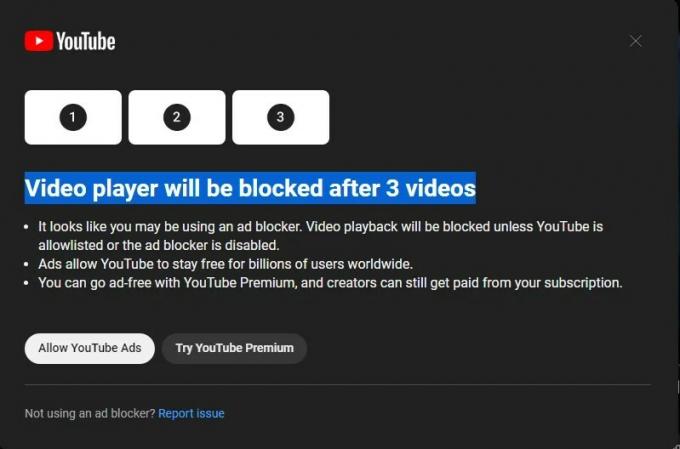WhatsApp has become an essential tool for those who use the application regularly, as well as those with business accounts, especially its web version. With WhatsApp Web, you can carry out conversations or provide assistance directly through your computer's browser. Also, using extensions in your browser can improve your WhatsApp Web experience. So, check out some extensions below that can make your experience even better.
Read more: WhatsApp slow? Changes generate complaints from users on Twitter
see more
Is it better to eat boiled eggs for lunch or dinner? Find out here
With me-no-one-can: Meet the plant capable of warding off evil eyes
There are resources for various functions and purposes among the extension options for your WhatsApp Web. Some of them are: increasing your privacy, managing contacts, combining more than one messaging platform, increasing customer security and much more.
Extensions to make WhatsApp Web much better
- Code Verify
Code Verify is a WhatsApp Web extension created by Meta itself, belonging to the same owner of Facebook and the messaging application. This extension checks the page's source code and helps determine if your version of WhatsApp has changed or if it is suspicious.
It is very easy to use, and all you have to do is download the extension. That way, as soon as you open WhatsApp Web, it performs an automated scan. However, if any issues are discovered, the Code Verify icon changes to red or yellow.
- WAIncognito
The extension for Google Chrome called WAIncognito gives the user the option to become invisible using WhatsApp Web mode. So, with this tool, you have full control over sending confirmation messages and updating the “last seen” field in the message.
In addition, the program allows you to define a “safety limit” for automatic confirmation of the reading. That is, as a result, the user has a window of minutes to avoid the notification.
- WhatsGreen Multi Messenger
WhatsGreen Multi Messenger is an extension that collects all your messages in one place. That way, when you open the platform, you'll be able to quickly access WhatsApp Web, Messenger, Telegram and Skype, among other options.
The extension has the function of just opening the tabs of each tool quickly, using the user login information already stored in the browser. As a result, you'll be able to communicate quickly across many different platforms.
- desktop messenger
Desktop Messenger is a browser extension option that allows you to access WhatsApp Web from your browser toolbar. It makes it possible to use a mini WhatsApp window when accessing another website, for example.
This tool is useful for those who don't like having too many tabs open on their computer. However, the fact that the extension launches when you click on another area does have a bit of an impact on usability. Because of this, it is necessary to reload WhatsApp Web every time Desktop Messenger is opened.