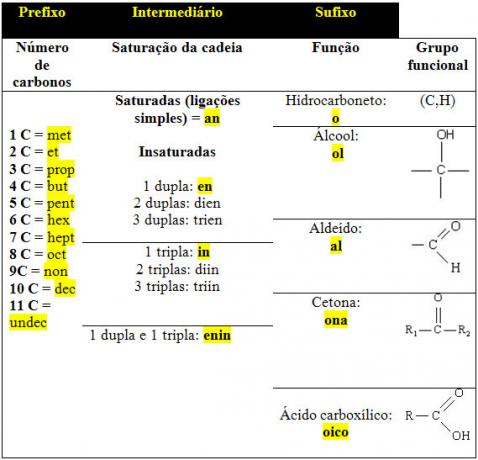Backups work as a guarantee that you can recover information that is in your WhatsApp conversations. However, many people are in doubt as to what to do when they uninstall the application, as they want the conversations to be deleted as well.
In that case, know that you have how to stop whatsapp backup and delete your phone's operating system file. In this way, the conversation will not exist anywhere, which guarantees the secrecy desired by users. Also, if the option is to stop the backups that are continuously made by the application, you can do that too.
see more
Is it better to eat boiled eggs for lunch or dinner? Find out here
With me-no-one-can: Meet the plant capable of warding off evil eyes
Read more: Learn how to put a password on WhatsApp and prevent your personal information from being accessed.
How to stop backup on Android devices?
In order for you to be able to delete conversations saved in your phone's backups, you will first need to stop saving. With the WhatsApp screen open, tap the three dots menu located in the upper right corner. Next, go to “Settings” and then select the “Conversations” option, which is just below the “Account” option.
Now, just click on the “Backup of Conversations” button and then you will see the options regarding the periodicity of your backup. In this way, to interrupt the process, just click on “Never”, and then your cell phone will no longer back up.
Then it will be time to delete the files that have already been saved, and for that you will need to go to “Settings” on your cell phone. Soon after, select “Applications” and a list of applications installed on your cell phone will open. Then, choose “Google” and then “Google App Settings”.
Then, click on “Connected Devices” and select “WhatsApp”, and only then click on disconnect and confirm the option. Finally, open Google Drive, go to the menu with the three dashes in the upper left corner and click on “Backup”. Finally, in the “WhatsApp Backup” option, click on the three dots and delete the file.
How to stop WhatsApp backup on iOS devices?
With your WhatsApp screen open, go to the “Settings” option and then “Chats”. Next, enter “Backup of conversations” and then “Automatic Backup”, where you must select “Disabled” to stop saving.
Then, go to “Settings” on your iOS device and click on the “iCloud” option, where the connected apps will appear. So just go to the WhatsApp option and disconnect the key. Finally, go back to the top of the screen to click on “Manage Storage”. Now, just tap on “Delete data” and all your conversations will be deleted.