Do you suspect that there has been an act of invasion of privacy on your phone when you weren't around? However, how can you find out if your suspicions are true? Just below, we'll show you 3 ways to know if someone has snooped on your phone, and we'll show you some ways to protect yourself.
3 ways to know if someone has touched your cell phone
see more
CAREFUL! These 3 plants can be toxic to your pet
Anti-radar gel: serious infraction or solution? Find out NOW!
At first, if you suspect that someone has taken advantage of your absence and tampered with your phone, just call the detective in you and watch out for these few signs:
1. Check the 'Incorrect password attempt' notification function
Android and iOS systems are full of amazing security tools, and this is one of them.
When you enter the wrong password five times in a row, a message appears on the lock screen saying “Too many incorrect password attempts, please try again in 30 seconds”.
If you encounter this message when picking up the cell phone, is a sign that someone has been desperately trying to figure out your password.
2. Check notification history on your phone
As of Android 11, there is a feature called history of Notifications that allows you to recover lost or deleted notifications.
If you find any strange notifications in “Notification History”, it is likely that someone has been messing with your phone while you were not around. Just be sure to enable this feature, as it is not enabled by default.
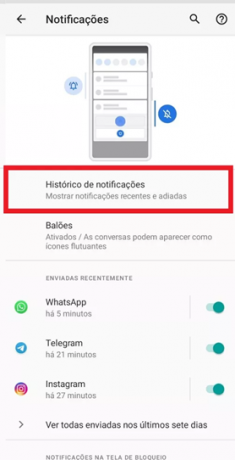
3. Search for recently used unidentified apps
Look at the list of recently used apps and note the order in which they are listed. If you find any apps that you don't remember installing or that are out of order, it could be an indication that someone has messed with your phone.
How to protect yourself?
There are several ways to protect your cell phone. Check out:
- Implement password protections such as biometrics or FaceID;
- Change your passwords regularly;
- Use security apps such as Lockwatch and HiddenEye;
- Never leave your phone unlocked or unattended;
- Avoid lending it to strangers or people you don't trust;
- Avoid leaving your phone to be charged in public areas.

