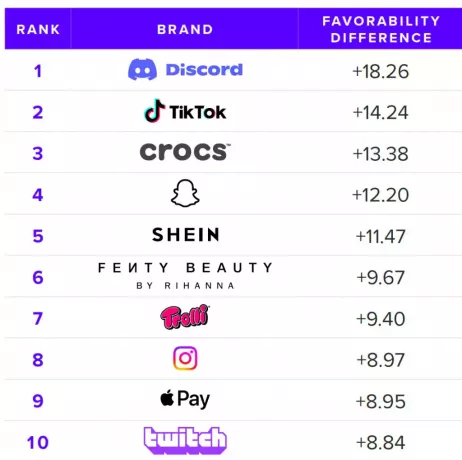Not long ago, Iran blocked access to WhatsApp and Instagram, two Meta Platforms apps. The restriction was made after manifestations mass protests were made as a criticism of the death of Mahsa Amini, only 22 years old, who was arrested by the moral police of Tehran, because she alleged that she was wearing an “inappropriate dress”.
whatsapp is free
see more
Alert: THIS poisonous plant landed a young man in the hospital
Google develops AI tool to help journalists in…
It's not just Iran that censors the internet. Syria, for example, is one of those countries among several others that try to limit the population. These restrictions oblige users, who wish to circumvent the blocks, to use services of a virtual private network, known as VPN.
Now, this past Thursday, January 5, Meta revealed that application users will be able to use proxy servers for this. They will then be able to access the full functionality of the service even in countries under lockdown. According to the company, the latest version of the messenger already offers full proxy support.
Also according to a statement from the WhatsApp team: “If these shutdowns continue, we hope this solution will help people wherever there is a need for secure communication and reliable". They went on to claim that they will take whatever steps they can to make the service accessible as well. as they will not block Iranian phone numbers, as mentioned in September of the year past.
What is a proxy server?
In short, a proxy server acts as a bridge between your device and the internet. For example: when accessing a website, the browser sends a request to that website's web server, which returns with the page you searched for. With a proxy server, it sends the request, not you. The one who receives the page back is also the proxy, not the user. It acts as a sort of “filter” or, as mentioned, a bridge.
How to use it in messenger
Finally, to use this new feature, just follow the step by step below:
on iOS
- Update WhatsApp to the latest version;
- Access “Settings” in the application;
- Go to “Storage and data”;
- Tap “Proxy server”;
- Now in “Use proxy server”;
- Enter the address of the desired proxy server;
- Then save;
- If the connection is successful, a “tic” will be displayed.
on android
- Update WhatsApp to the latest version;
- In the “Conversations” tab, go to “More options”;
- Access the “Settings”;
- Go to “Storage and data”;
- Tap “Proxy server”;
- Now go to “Use proxy server”;
- Select “Set proxy server”;
- Enter the address of the desired proxy server;
- Then save;
- If the connection is successful, a “tic” will be displayed.
Lover of movies and series and everything that involves cinema. An active curious on the networks, always connected to information about the web.