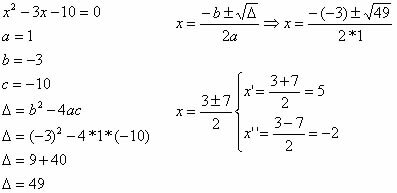New update of Google Chrome promises to make life easier for those who use the browser as their default device. Now, it will be possible to reduce the use of RAM memory when the browser is in use, as well as reduce the battery consumption of notebooks and other mobile devices. Keep reading and learn more.
Understand the changes in Google Chrome
see more
Brazilian wine wins label award at the 'Oscars' of…
Experts say AI is a force for good
For those with older or underpowered devices, Google Chrome can become a headache when in use. This is because the application consumes a lot of RAM.
With that in mind, version 108 of Chrome is making available to users a test version of the new functionality to make the browsing experience more positive. This is the new Energy Saving and Memory Saving tools.
To find the options, you need to have Google Chrome updated. Next to the address bar, in the upper corner, you can see the option of a leaf with a lightning bolt inside. There, you can activate the Energy Saving mode.
For Memory Saving to be activated, the tab in use in Google Chrome must be inactive, that is, unused. At first, it's only interesting when many tabs are open and it's not a browser feature as a whole.
Update will be available from version 110
The testing phase known as beta is still restricted to browser version 108 only. Therefore, if you want to add the new features today, even without upgrading to version 110, adopt the following trick and make use of flags, a kind of manual activation of command.
- To the economy power, type in the address bar: chrome://flags/#battery-saver-mode-available
- To enable memory saving, type: chrome://flags/#high-efficiency-mode-available
Then restart the browser and see if the updates are already installed.
This update addresses many complaints from users who complain about Chrome consuming too much RAM. This is because the browser considers that each process in a tab works separately.
Therefore, when there is a problem with a tab, the app does not need to be completely closed and restarted.