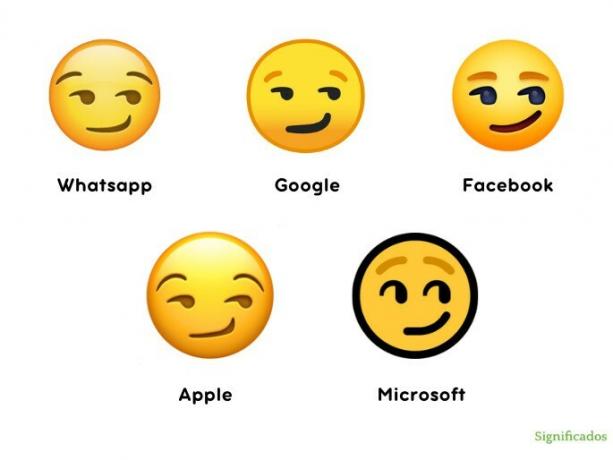The email, short for "e-mail" (email, in English), a message transmission and reception mechanism through electronic devices. It was created in the second half of the 20th century to serve as a digital version of traditional mail.
The popularization of electronic mail in recent decades ended up establishing it as a epistolary textual genre, that is, that it has a correspondence form.
It is one of the most important digital communicative tools of the modern era. It revolutionized the way people communicate, making it possible to send instant messages, documents, images and other types of information over the internet.
How does email work?
The functioning of email involves several essential components and steps that allow sending and receiving electronic messages. We will explain below how email works in a simplified way:
Email client: It all starts with an email client, that is, the software or application you use to send and receive messages. Popular examples include Microsoft Outlook, Gmail, Yahoo, and others.
Email addresses: To send an email, you need the recipient's email address. Each address is unique and follows the format "name@domain", where "name" is the user's name and "domain" is the email server that hosts the account.
Message composition: You create the message in the email client by entering the recipient's address, subject, and message content, similar to traditional letters. You can also attach files, images or documents if necessary.
Sending the message: When you click the "Send" button, the email client communicates with the outgoing email server. It checks the recipient's address, breaks the message into data packets, and forwards it to the recipient's email server.
Recipient's email server: The recipient's email server receives the message and temporarily stores it in their inbox.
Recipient Access: The recipient goes to their own email client (e.g. Gmail) and checks their inbox. The email client makes a request to the incoming email server to retrieve the messages.
Message reception: The message is downloaded from the email server to the recipient's client, where they can read it, respond, or perform other actions.
Storage: Messages are stored on the recipient's email server until they are deleted or archived. This allows recipients to access your messages from different devices.
Response and forwarding: The recipient can reply to the message, forward it to other recipients, archive it, or delete it as needed.
What does an email look like?
Email structure
The email has a structure made up of the following elements:
Sender: The sender is the person or entity sending the email. The sender's email address appears in the "From" field.
Recipient: The recipient is the person or people who receive the email. The recipient's email address appears in the "To" field. There may also be "Cc" and "Bcc" fields to include additional recipients.
Subject: The subject field contains a brief description of the email's content. This helps recipients understand what the message is about before opening it.
Email body: The body of the email is where the main content of the message is. Here, you write the message text and can format it with fonts, colors, styles and insert links, images and attachments.
Attachments: Attachments are files added to the email, such as documents, images or videos. They can be downloaded and opened by recipients.
Date and time: The email displays the date and time it was sent by the sender.
Email characteristics
Asynchronous communication: One of the main characteristics of email is the ability to send and receive messages in a asynchronous, meaning recipients can read and respond to messages at their convenience for them.
Storage: Emails are stored on email servers, allowing users to access their messages from any device with internet access.
Bulk shipping: Emails can be sent to multiple recipients simultaneously, making them effective for mass communication such as marketing campaigns.
Organization: Most email clients offer organization features such as folders, tags, and filters to help users manage their messages.
Security: Security mechanisms such as encryption are used to protect the privacy of messages during transmission.
Ease of response: Emails often have reply and forward buttons that make it easier to interact and share information.
Email History
The idea of exchanging messages electronically dates back to the early days of computing. However, what we know today as email began to take shape in the 1960s and 1970s.
In the early 1970s, Ray Tomlinson, an American computer engineer, sent the first email in history, choosing the "@" to separate the user's name from the user's name. host, a standard we still use today.
Email evolved rapidly over the next few decades as computer networks expanded and became more accessible. The development of protocols allowed messages to be sent and received reliably and efficiently.
See too:
- Textual genres
- Examples of Textual Genres
- Text Meaning
- Text types
- Romance
- Chronicle