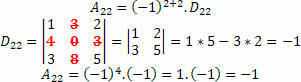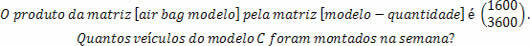You need to be aware of the useful tips that we are going to give you. Sometimes we leave it on functions that will not serve us throughout the day. To avoid this, it is necessary to deactivate some functions of the cell phone. Check out these 3 useless functions on your cell phone that can be disabled and make your battery last longer.
Disable useless functions
see more
Decreasing children's screen time: promote a lifestyle…
Toxicity Alert! Dyed clothes can make you sick for THIS
There are some cell phone functions that are not always used throughout the day. Here we will give you tips to improve your cell phone. We guarantee that these changes will blow your mind.
After all, battery life is important to many people, making it a common concern for users. Many of these people rely on their devices to get their day-to-day activities done.
The lack of battery can impair productivity and communication with people. That's why it's been increasingly common to search for ways to extend battery life and prevent interruptions.
What many of them don't know is that there is an easy and practical way to keep your cell phone battery for a long time. To optimize battery performance, we suggest that you disable functions that are sometimes useless and consume a lot of energy.
Location/GPS
Most people forget to deactivate this function and don't realize that the battery drains quickly because of it.
If you disable these services, any apps that use them will no longer be able to access your location information via your device's GPS or Wi-Fi, thus saving battery life.
app updates
This option allows apps to be updated and delivers new content in the background without interrupting device activity. For to save money the cell phone battery you must deactivate this option. Below we will show you some ways to disable updates
- To disable on Android, you must go to →Settings→Device Manager or Device Management apps→ tap on a specific app→ Automatic Updates or Background Updates and turn off option.
- On iOS (iPhone), tap Settings→ iTunes & App Store→Turn off Background Updates.
bluetooth
This option is often left turned on. This is probably the moment when you realize you're doing this often, so admit that you forget to turn it off.
Most of the time, you just use it to listen to music in the car or in other environments, which means you don't need this function active all the time.
And that's why experts recommend activating Bluetooth only when you need to use it, otherwise it doesn't need to be turned on, as the battery will drain faster.