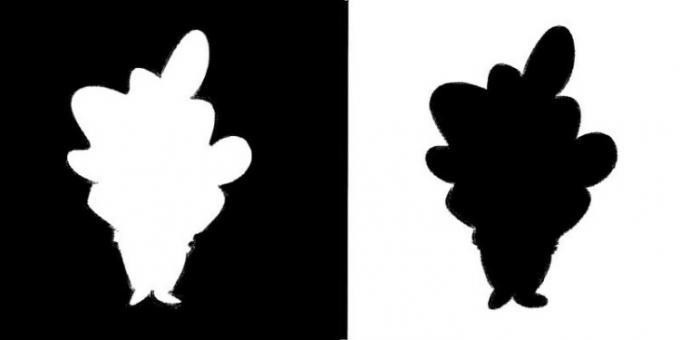The Individual Taxpayer Registration (CPF) is a record made by the Federal Revenue to identify citizens. The CPF is required to enroll in universities, open accounts, take public tenders, purchases, contribute with income tax, among other day-to-day tasks.
However, due to some problems, this document can become irregular and cause a series of setbacks for you. Thus, it is necessary that the registration is up to date to avoid inconvenience. Therefore, we will explain below how to regularize the CPF online. Keep reading!
see more
Astrology and genius: THESE are the 4 most brilliant signs of…
iPhones that didn't succeed: 5 launches rejected by the public!
See more: By putting CPF on the note, am I increasing my Serasa Score? Understand the function of measurement
Online CPF regularization
In fact, technology came to make our lives easier. Currently, it is possible to regularize situations with the CPF without having to leave the house. However, the service is only available for one of the five categories of irregularity.
Your document may be suspended, cancelled, pending regularization, deceased or void. The suspended CPF happens when there are errors in the registration. Cancellation occurs when there is a duplicate document, which implies its cancellation through a court decision.
The CPF pending regularization relates to failure to deliver an income tax return. The deceased holder, on the other hand, refers to the death of the bearer, while the null CPF is motivated by fraud in the registration.
The regularization of the CPF online through the website or application can only be done when it is the first case mentioned above, that is, when the registration is suspended. If you do not know which category your CPF is in, just consult the Federal Revenue website.
How to regularize the CPF online?
To regularize the document online, just access the official electronic page of the Federal Revenue Service. Search for the “My CPF” function and select the “Update CPF” option. Then, search for “Steps for carrying out this service” and click on “regularize CPF that is suspended”. Finally, fill in the requested information and click submit.
Furthermore, if you want to use the “Personal Physics” application, the procedure is also very simple. Just download it from your cell phone's store, open the application and access the "CPF Services" function. Then, tap on “Regulation of suspensions” and follow the instructions.