To make it easier to edit PDF files on Android devices, Google Drive has introduced a new feature that allows users to annotate and draw. The new annotation tools are ideal for editing on the go, such as traveling to a meeting or on the go.
When opening a PDF file in Google Drive on Android, the pen-shaped floating action button will be visible in the lower-right corner of the screen. When tapped, a new toolbar of drawing and annotating options will open.
see more
How to get your CNH for free in 2023?
After hacker attacks, Microsoft releases free tools for…
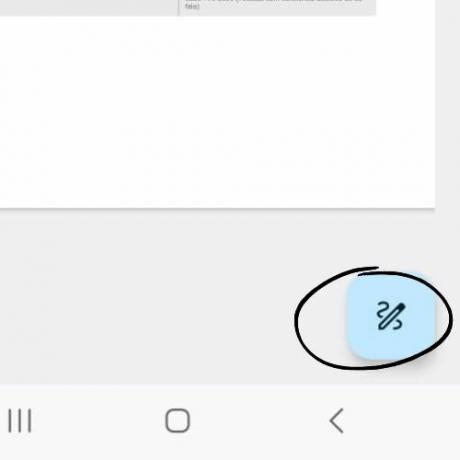
Google Drive offers a variety of annotation options, including a pen tool in red, black, blue and green, with various thicknesses that can be adjusted by dragging a slider with your finger or stylus. A bullet is also available in yellow, green, blue or purple to emphasize important information.
To correct a mistake, an eraser can remove anything you might have done, along with undo and redo features. And, if you wish, you can hide all edits completely.
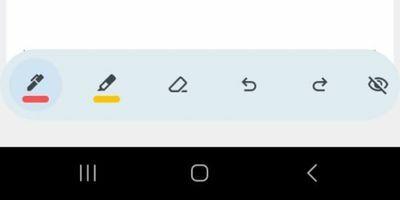
With the new Google Drive function, users can directly save their notes to an existing PDF file or create a new PDF copy of the file with the notes included. For a cleaner view, the toolbar can be adjusted to fit the side of the screen by tapping and holding.
Users who have downloaded the latest version of Google Drive can enjoy this new function, however, to use the feature it is necessary to have Android 6.0 or higher installed on the devices. This update is one of several recent Google Drive updates as the company is committed to keeping its service useful and intuitive for users around the world.

