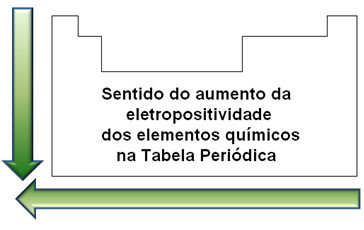PIS/PASEP numbers are used to allow workers to access rights and benefits, such as salary bonuses. However, since they are only used in specific situations and rarely, it is natural not to remember them. See below about PIS/PASEP and how you can find your number online.
Read more: Learn step-by-step how to redeem the PIS/Pasep value
see more
Is it better to eat boiled eggs for lunch or dinner? Find out here
With me-no-one-can: Meet the plant capable of warding off evil eyes
PIS and PASEP: what's the difference?
PIS and PASEP are two different types of social assistance programs. Thus, the PASEP focuses on public sector workers, while the PIS focuses on those who work in the private network and have a formal contract.
Relationship with the NIS
In addition, it is important to know that the PASEP has the same identification number as the NIS, and its registration is done through the signature of the work card, as well as in the NIS.
So, for example, if you've worked for the private network and now you've passed a state contest, there's no need to change or correct your documents, because the registration is the same.
Where is the PIS/PASEP number available?
Now that you understand what PIS/PASEP is and the difference between them, it is important to know where you can find this data. Therefore, you have some physical means of consulting the PIS/PASEP. See below:
- Workbook;
- Caixa Econômica Federal (private initiative workers);
- Citizen Card;
- Banco do Brasil (public servants).
- Extract from the FGTS (with the exception of civil servants under the statutory regime).
PIS/PASEP: your number on the CNIS website
Those who are enrolled in the PIS or PASEP can find out the registered number just by entering the CNIS website (National Registry of Social Information). On this site, you will be able to access the social information of citizens from all over Brazil. To do this, follow the steps below:
- First, enter the CNIS website;
- Then, choose the “Citizen” option;
- Then click on “Registration” (at the top of the screen) and click on “Affiliate”;
- Enter all requested and mandatory data;
- Fill in the checkbox;
- Finally, click on “Continue”, and the PIS/PASEP number will appear shortly afterwards.