The “Single View” feature in Whatsapp lets you send images that can only be viewed once by the recipient.
That is, when you send a photo or video with this option turned on, the recipient will be able to open it only once, after which the media will disappear from the conversation. This helps ensure that the photo is not re-accessed or shared inappropriately.
see more
Replaced by ChatGPT at work, woman spends three months…
Towards artificial intelligence: Apple plans to integrate chatbot in…
In addition, WhatsApp also notifies the sender when the photo is opened by the recipient (if the preview function is enabled for both) and does not allow the screenshot to be carried out.
The addition of this function, which was made in December 2022 and is available for android It is iOS, aims to strengthen the security of shared data and the privacy of users.
For privacy reasons, single view is not available on the web version.
Follow the steps below and activate the new WhatsApp feature that blocks screenshots.
Step 1
Start a conversation and click the “+” icon (or clip icon on Android) to send media. Then select the “Photos and Videos” option.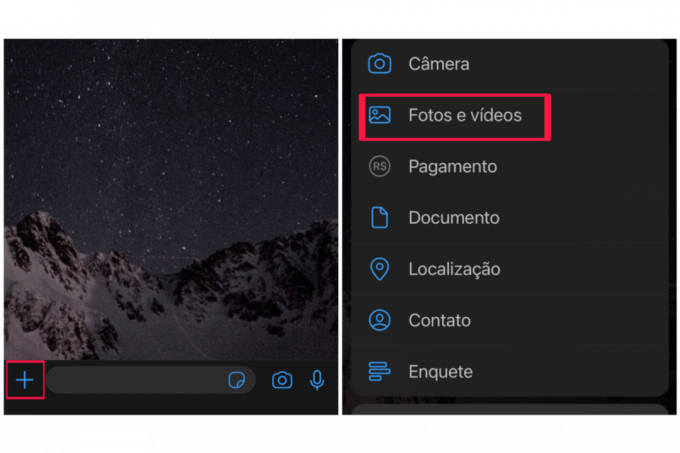
step 2
Choose the desired image from the gallery. After loading, click on the number “1” located in the caption field to activate the single view mode. A message will appear over the photo. Then click on the submit arrow.
This function will automatically work in all conversations whenever you activate it. Also, you will not be able to save, forward, or favorite photos and videos sent using this feature.
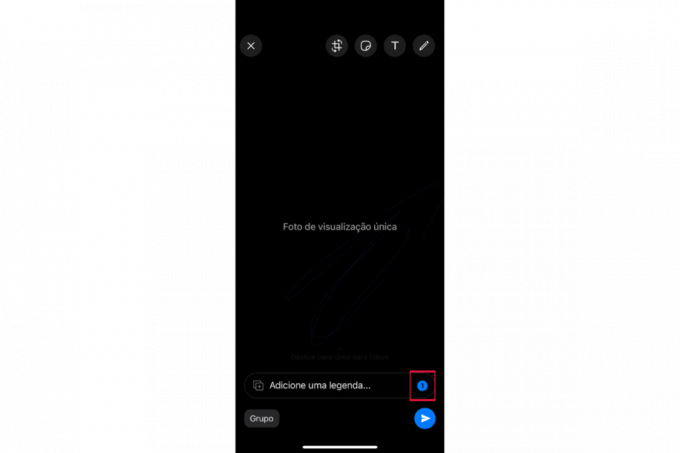
step 3
When opening the temporary preview photo and trying to capture it through a print or record the screen, the user will receive a warning that prevents this action from being carried out.
Additionally, the sender receives a notification when the image has been viewed.

The recipient will have up to 14 days after sending to view the image, after which it will be unavailable in the conversation.


