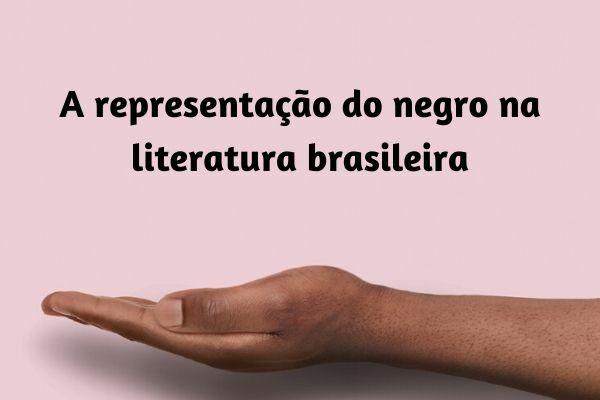Have you noticed how the websites ask more and more permissions to use your data? Currently, it is almost impossible to enter a page without receiving a message “Do you accept these cookies?”, which refer to the tracking of data. A lot of people don't care about this, but it's possible to avoid leaving some information on websites. Want to know how? Read this article in its entirety and find out.
See more: End of cookies? Check out the main news of Chrome in 2022
see more
Is it better to eat boiled eggs for lunch or dinner? Find out here
With me-no-one-can: Meet the plant capable of warding off evil eyes
What happens when a website tracks data?
In some cases, data tracking is not necessarily linked to bad things like viruses and malware. In fact, most sites gather information about Internet users and sell it to other companies.
You may have already noticed that your device starts to suggest advertisements related to what you search for on the internet. This is directly related to data tracking. Even if this is not necessarily bad, it is possible to prevent websites from knowing some personal information with just a few steps.
Turn on incognito browsing
All browsers have the option of private and anonymous browsing. With it, the user can enter websites and log into accounts without the device keeping this information in a history.
Do not allow social networks to create personalized ads
Social networks that have a connection with Google tend to make great associations with their users' browsing and advertisements. So, if you want to avoid personalized ads on Instagram and Facebook, just click on the ad you don't want to see and select “hide ad”.
Avoid cookies
Some sites do not allow users to browse their pages if they do not accept cookies, but it is still possible to avoid their use. To do this, you will need to enter Google Chrome and follow these steps:
- Click Settings;
- Then select “Privacy and security”, and then “Cookies and other site data”;
- Finally, choose “Block all cookies”.