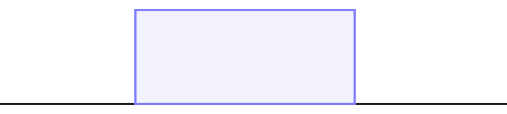Many people prefer not to identify themselves on the networks, however, in the native code of the WhatsApp instant messaging application, there is no tool capable of hiding the username. However, there is a way to do this using a unicode character. So, check now how to hide the name on WhatsApp.
Read more: WhatsApp: Learn how to recover deleted message
see more
Is it better to eat boiled eggs for lunch or dinner? Find out here
With me-no-one-can: Meet the plant capable of warding off evil eyes
Tip to hide name on WhatsApp
A unicode character works in reading any language within programming, as the concept is part of a world standard that corresponds to all languages written in the world. In this way, this character, apparently without an image, can help you hide your username in the WhatsApp messenger.
The step by step that we are going to teach you now works for iOS and Android operating systems. First of all, you need to copy the unicode character “⠀” without the quotes. Once this is done, follow the next instructions:
- Open WhatsApp and select the “Settings” menu;
- Then tap on the “Profile Personalization” option;
- Within this “Profile Personalization” screen, tap on the photo at the top of the screen and then tap on your name;
- You will see a pop-up window, so go to your name, delete everything and paste the copied unicode character in its place;
- Finally, just tap “Save” and you’re done! This way, your name will no longer appear on WhatsApp.
Why it might be interesting to remove WhatsApp name?
WhatsApp has several security features, such as two-factor authentication and also end-to-end encryption. While these functions are useful, if you are one of those users who are very privacy minded, you may not want your name displayed.
For this reason, through the procedure to hide it, you will be guaranteed that no one will have access to this information, something important when you are talking to unknown people, who are not on your list of contacts.
If you want to further increase privacy, the application also has the option to remove the profile picture and hide the message. This can be done in “Settings” > “Account” > “Privacy”.