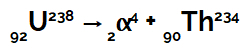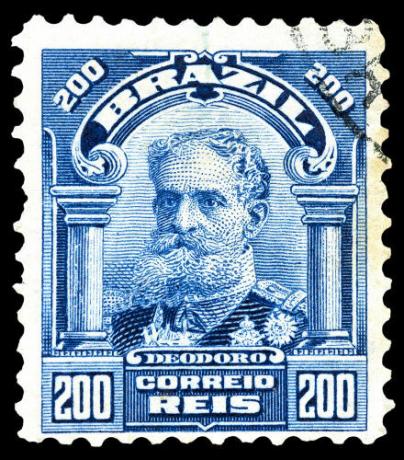Did you accidentally delete a WhatsApp file and now there's no way to recover it? Don't worry, there is a solution for this, but little people know about the messenger's “trash bin”. If you also didn't know about this feature, then learn how to recover deleted WhatsApp file.
Read more: Instagram releases test of new function for the Brazilian public
see more
How to get your CNH for free in 2023?
After hacker attacks, Microsoft releases free tools for…
Where are deleted WhatsApp files?
Even if many users don't know it, WhatsApp always creates a copy of downloaded files. In other words, the smartphone duplicates the sent/received image, video, document or message. In this way, the original message is in the application and the other remains in the device's memory.
Like this, if you accidentally deleted something, you must have access to the memory file on your cell phone. That is, WhatsApp does not store any media. This only occurs if the user has chosen to back up files regularly.
However, system backup can also save the file. So, the first thing to do from now on is to activate the app's automatic backup.
How to recover a deleted WhatsApp file?
As explained earlier, you must have backed up the files. Otherwise, there will be no way to recover what was deleted. The backup will be linked to the Google account or iCloud.
Just access the messenger settings, click on Conversations and then on Backup conversations. Ready, select the options you want to configure the resource.
If you deleted an image from the app, it will probably be in your phone's gallery. Access and look for the WhatsApp folder. While PDF or .docx documents can be found in the “Archive” folder.
Find the data storage area and look for your files inside it.
It is important to pay attention to one detail. The option to save media on the phone needs to be enabled. Enter the WhatsApp settings and select the “Save to Camera Roll” option.