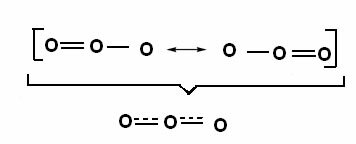The smartphone is massively present in people's lives, whether to request a ride in apps or to receive deliveries of purchases made at the supermarket. However, if your cell phone discharges quickly, especially during the warranty period, the reason may be related to one of your phone habits.
Cell phone battery care
see more
Is it better to eat boiled eggs for lunch or dinner? Find out here
With me-no-one-can: Meet the plant capable of warding off evil eyes
Next, check out the main causes that destroy your battery. smartphone.
1. Maximum screen brightness
Except when you are exposed to bright sunlight, keeping the screen brightness at maximum makes your phone discharge faster. To prevent this from happening, always adjust the screen brightness or activate the automatic brightness mode.
2. leave bluetooth enabled
The cell phone's Bluetooth, when active, consumes the phone's battery, because the device may search for active connections, such as headphones. So keep the function disabled unless you need to use it.
3. Keep GPS in continuous use
Real-time GPS, requested by certain applications, such as banks or maps, drains your cell phone's battery and makes it drain faster. When not in use, it is recommended to deactivate the option in the system settings.
4. Missing system update
Updating the system ensures improvements in battery consumption, which helps to prevent the battery from being overused. Be sure to check, in your device's settings, if there are updates available for your smartphone.
5. Too many programs running in the background
Apps open in the background are a bridge for your mobile to download fast. After all, they get updates and notifications that come to you.
Therefore, after using the app, it is recommended to close it to avoid running in the background.
6. Unstable mobile operator network
When the telephone operator has an unstable connection, the phone is constantly looking for a network to connect, which requires battery consumption.
In this sense, if you need to use the device to talk to someone, make calls with Wi-Fi and activate VoLTE technology, which allows you to connect with other people through the 4G network (LTE).