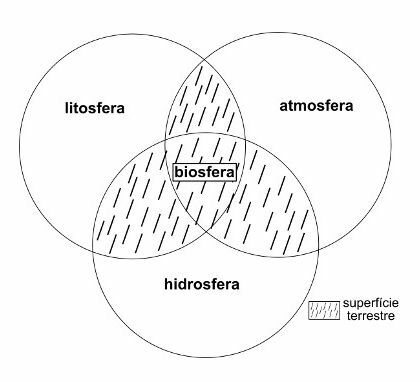Have you ever questioned what Google knows about you? After all, when you use the internet it is practically inevitable to use some service from this company, either to access an email or to do some research on a subject of interest to you. Therefore, follow this article and find out what information does google have about you and learn how to limit some of them.
Read more: 4 Dangerous Apps Banned by Google
see more
WhatsApp beta offers new configuration to manage channels
Threat to Netflix: Google's free service competes with streaming
User information that Google stores
While there is the security of Google, there is also a concern that everyone should have, which is the privacy, as everything you do through Google is stored on Google's servers. company. Check below what information is collected when you use this platform.
Activities on the Web
Google has a search history, so all your activities on the web are recorded, as well as what you do in the company's applications like Chrome, for example. In addition, activities and actions performed on Android, such as opening applications, are also recorded.
Location
When you use a Google application, especially on cell phones, it is quite common for the location where you are currently to be recorded. This history can be useful if you need to find a cell phone or notebook that has been lost or stolen.
Audio and voice activities
Every time you ask Google Assistant to perform an action, that voice command given to it is saved by Google. These commands are even stored in a list where you can see all of them, including the possibility of playing them.
YouTube search and playback history
YouTube is Google's video streaming service, used by millions of people every day. Google stores both your search history and your viewing history for this site, i.e. the videos you've opened and played.
How to prevent the recording of this information?
Now that you know what some of the information Google stores about you is, you may want to disable the option to record this data, at least the ones you consider most private. For this, you can access this link and just go to each link referring to the information you don't want to make available. Furthermore, it is also possible delete the information saved by the website.