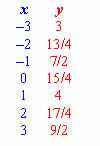Coming out of the oven, the new update of Google Docs enables its users to edit their documents, even when they are offline. One of the causes for this new google docs update is to make you abandon, once and for all, any dependence you still have on the package Office.
Read more: Meet the Google glasses that promise real-time translation
see more
Threat to Netflix: Google's free service competes with streaming
Google develops AI tool to help journalists in…
Learn more about the new Docs update
Google recently confirmed that its Workspace, a suite that contains Google Docs, Drive, Sheets and more, is now available for editing Office files without being connected to the internet.
While Microsoft Office files are indeed compatible with what's featured in Google Workspace, the option to work on your files while offline was not yet supported. However, now, thinking that productivity should not depend on an Internet connection, regardless of the type of file being used at the moment, this possibility already exists.
See how Google Docs works
Google Docs, Sheets and Slides will support working offline on Office files. The whole process will work the same as with Google files. As such, it only works with files that have been opened in Office edit mode, which essentially means you've opened them with a Google Workspace app beforehand.
To do this, you will need to enable offline access beforehand. To do this, if you don't already have one, download the Google Docs Offline Chrome extension, installed in Chrome or Edge itself. Once this is done, go to the settings menu and click on the gear icon in the upper right corner, selecting Settings. So just check or enable offline setting. Then you will be able to access your files offline. Any changes made to offline documents will be synced to Google Drive when you are reconnected to the internet.