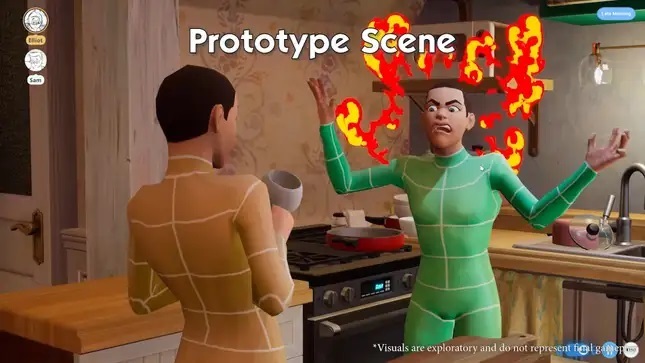It was informed by Caixa Econômica Federal that anyone who is a user of the application do Caixa Tem would be able to apply for a credit card for free and very simply. This digital wallet is used by thousands of people in the country, especially so that they can receive their social benefits.
Read more: New payments are foreseen by Caixa Tem; check out!
see more
Large Brazilian banks, such as Bradesco and Caixa, are the target of malware…
Alert: these are the dangers of paying the minimum on your credit card bill…
That credit card it is application-only request. Therefore, contracting the card and requesting it will only be available on the platform. So that the Caixa Econômica Federal system can offer some better conditions for its users, such as example, a good limit, it is very important to have the registered data always updated, mainly about your income.
card benefits
This tool is providing a series of advantages. The main one would be zero annuity. Better said, the fact that there is no cost to join or even maintain. In addition, the user can also pay for their purchases in installments and also create a virtual card using the application.
The virtual version would only be used exclusively for purchases made over the internet; making this transaction, in a way, a little safer. We also have the possibility to generate an additional card. This function allows for another tool that is linked to a single monthly invoice.
It is ideal for a family member to use, for example, in cases of emergency.
To finalize the subject on the card, we point out that it is part of a program called Vai de Visa, which offers exclusive discounts to its users in some specific stores. It is worth checking.
Apply for a Caixa Tem credit card
Ordering your card is quite simple. Just follow the steps provided below:
- It is necessary to download the Caixa Tem application, which is available for Android and iOS;
- That done, just access the app;
- Click on the option “Cartão Caixa Tem”;
- When the message “I want my Caixa Tem card” appears, select the “next” option that will be visible on the orange button;
- Enter the data requested to receive your card and also some personal data;
- Once this is done, add an email to add and receive your invoices;
- Choose the limit available after bank analysis;
- Check which would be the ideal day for the invoice to expire;
- Confirm all the data filled in;
- Accept the terms;
- create a password to the card;
- Finally, wait for the card at the address provided for receipt.
Lover of movies and series and everything that involves cinema. An active curious on the networks, always connected to information about the web.