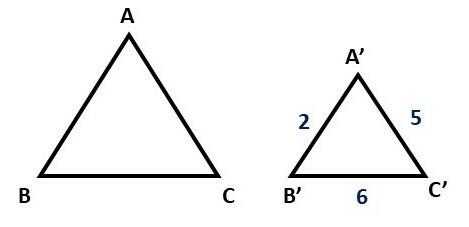O PicPay is an application that facilitates access to financial solutions. Therefore, in order to encourage its users to save, a new feature was launched in the application in December – at which the majority of the population receives the Christmas bonus – strategically, to encourage people to keep a part of that value.
Therefore, in today's article, we will explain a little more about how this new feature works and provide a step-by-step guide on how to save money in PicPay.
see more
These are the 4 zodiac signs that love solitude the most, according to…
There are some dog breeds considered perfect for people…
Read more: PicPay announces that its users will be able to grant loans
How to save money in PicPay piggy bank?
PicPay's newest feature aims to help users financially, allowing them to save money to use in a future goal, with a daily yield of 102% of the CDI. The new tool is called “piggy bank”, and it is possible to define goals and separate resources for each purpose. In addition, the user can customize each of them with an image and name.
Piggy bank monitoring allows the user to track how much time is left to reach the desired goal and what amount will be available to use. It is noteworthy that the user can withdraw the amount whenever he wants.
This feature is gradually rolling out to all app users, both on android, as well as on iOS. Therefore, it is important that users constantly update the application to receive the new function.
Check now the step by step to create a piggy bank in PicPay:
- First, you must download the PicPay application;
- Open the app and go to “Wallet”;
- Select “Piggy Banks” and then “Start”;
- Define the purpose of the piggy bank;
- Choose the goal of the amount you want to add in a given time;
- Enter the initial amount you want to save in the piggy bank;
- Check all the data again and, if everything is right, select the “Create piggy bank” option.