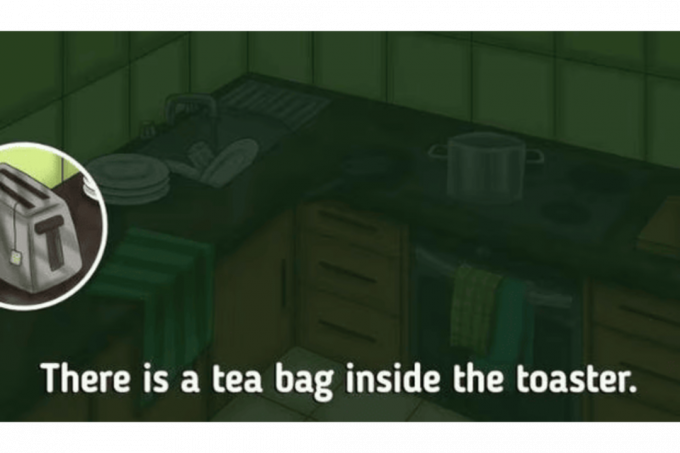TikTok is an application with many tools and most users still have some doubts about some commands. Therefore, in today's article, we will show how to block a user on TikTok.
Block on TikTok
see more
Is it better to eat boiled eggs for lunch or dinner? Find out here
With me-no-one-can: Meet the plant capable of warding off evil eyes
From the moment you block a user, he will no longer have access to your account and will no longer be able to view or enjoy your videos, nor send you direct messages or comments.
On TikTok, it is possible to block both individually and in bulk. In addition, the procedure is reversible, that is, you can unblock the user at any time.
Learn now how to block one or more users on TikTok and how to unblock them.
How to block a user on TikTok
Now check out the step-by-step on how to block only one user in the neighboring application:
1. Open the app on your cell phone;
2. Enter the user profile – the one you want to block;
3. Click on the three dots located in the upper right corner;
4. Click on “Block”;
5. Confirm again by clicking on “Block”.
How to block more than one user on TikTok
Now, check out the step by step on how to block more than one user on TikTok.
1. Open the app on your cell phone;
2. Enter your profile and open an already published video;
3. Tap the “Edit” button;
4. Select the comments of the person you want to block;
5. Select “More” at the bottom of the screen;
6. Click on “Block accounts”;
How to unblock someone on TikTok
If you regret having blocked a user in the application, just follow the step by step below to unblock it.
1. Open the app on your cell phone;
2. Enter the profile of the user you blocked;
3. Click the “Unblock” button located below the profile information;
4. Click “Unlock” to confirm again.
To unblock a user, you can also click on the three dots located in the upper right corner of the profile and select “Unblock”.