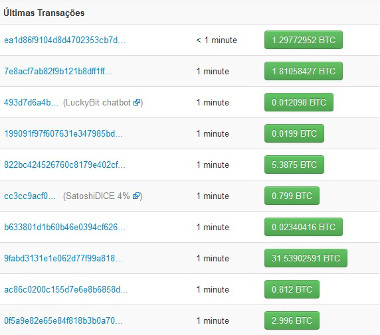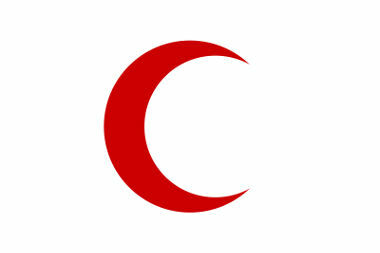Mirrors, walls and microwave ovens, for example, are some of the network's most well-known enemies. See tips on how to boost navigation.
If your internet is weak and does not reach all rooms in the house in a powerful way, be aware that some objects and the way they are arranged in the environment can contribute to the connection deficiency.
See too: Teachers' salary should be exempt from income tax, determines project
see more
Alert: THIS poisonous plant landed a young man in the hospital
Google develops AI tool to help journalists in…
Mirrors, walls and microwave ovens, for example, are some of the network's most well-known enemies. Here are some tips on how to troubleshoot the slow internet problem with low connection.
- Mirrors: the metal coating ends up reflecting the signal, causing the connection to 'bounce back'. The solution for this is not to leave the object in front of the router.
- Aquarium: the water in the container hinders the propagation of waves from the Wi-Fi network. In this case, the solution is to keep the object as far away from the router as possible.
- Microwave: since it operates on the 2.4 GHz frequency, identical to that used by most routers, this can affect the connection, for example. For this situation, the solution may be to use a 5 GHz network on dual-band routers or to pause the streaming while popping popcorn.
- Walls: physical barriers are also obstacles for those seeking a better connection. While brick has medium wave absorption, plaster and concrete make it even more difficult for the signal to pass through. To solve this, just move the router, preferring higher and centralized places in the house.
- LCD screens: they emit harmonic current, responsible for causing distortions in the 2.4 GHz waves between channels 11 and 14. The solution is to opt for 5 GHz. If the router is not dual-band, just use a channel below 11.