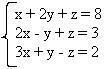Your computer's video card memory is something that directly influences your computer, both in gaming performance and in your PC's graphics applications. Having the right information about a device before deciding to invest a certain amount to buy a new computer is very important. With that in mind, we'll talk about how to know the memory of the computer.
Important Information to Know Before Buying a New PC
see more
These are the 4 zodiac signs that love solitude the most, according to…
There are some dog breeds considered perfect for people…
If you want to have a powerful computer that meets all your needs, whether they are for work, with applications heavy games or even games with high graphics, knowing how to choose a good machine is of fundamental importance for several reasons. factors.
It is essential to have the correct information about the memory of your video card, after all it is a fundamental factor for the good performance of your machine in running games and heavier programs. Also, knowing about this when buying your computer is very important, as this will prevent you from being the victim of misleading advertisements.
See below how to find out how many gigs (GB) your computer's card has.
How to find out how many gigs your computer has:
- You will have to right-click on your PC's wallpaper screen. That is, in a space that is empty of the desktop. When the menu appears, just click on “Screen resolution”;
- After the first step, you must click on the “Advanced Settings” option;
- After that, the properties of the video card will be opened and you will be able to check the information next to “Dedicated Video Memory”;
- In case you want to have more information about your computer's video card or confirm the amount of memory dedicated, just open the “Run” tab, press “Windows Key + R” – and enter the command “msinfo32.exe” (without quotation marks);
- Finally, just go to the left side of the window, expand the “Components” group and click on “Display”. The graphics card details will be displayed, including the amount of dedicated memory, which will be displayed on the right.
That's it, with all the information available after this step by step, you'll easily know how much memory your PC has for the video card.