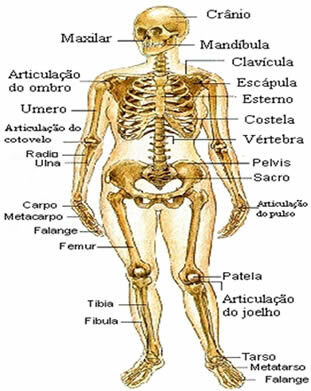Did you know that Google offers extensive security control for your account, allowing you to make changes remotely?
One of the interesting features is the ability to check who is using your Google account. Through the Google Devices feature, you can check which computers, phones and other devices are or have been connected to your account, ensuring the security of your data.
see more
Unopened original 2007 iPhone sells for nearly $200,000; know...
Experts say AI is a force for good
Check if someone is accessing your account
Despite so much security that the technological environment offers us, there are great possibilities for our account to be accessed by other devices.
- Go to the settings section of your Android device and then click on the “Google” option.
- Then click on the option “Manage your Google account”.
- Scroll left until you reach the “Security” section and click on the option.
- Scroll down until you find the “Your Devices” section and click on your chosen option.
- Tap “Manage all devices” to see the list of devices connected to your Google account. So you can check devices and location.
- If you find any unknown device that has not logged into your account, tap on it and select the check location option to make sure it is a strange account.
- Tap the “Exit” button to log out of the rogue device.
By following these steps, you will be able to identify and disconnect any unknown device that may be using your Google account without your authorization. The step by step indicates the best guarantee that your account will not be accessed by third parties.
If you want to add an extra layer of security to your Google account, we highly recommend enabling the 2-Step Verification feature.
By enabling 2-Step Verification, you are adding an extra layer of protection to your account. of Google, making it harder for unauthorized people to access it, even if they have your password.
Lover of movies and series and everything that involves cinema. An active curious on the networks, always connected to information about the web.