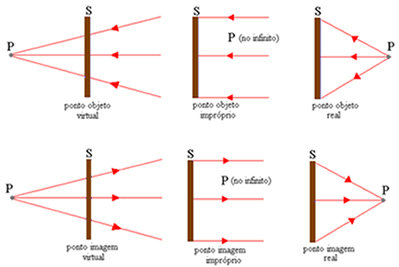The Intergovernmental Panel on Climate changes (IPCC) launched a novelty. Now, Internet users were able to follow the effects of environmental changes in a simplified way.
Read more: Company offers programming course exclusively for women
see more
MCTI announces the opening of 814 vacancies for the next portfolio contest
The end of it all: scientists confirm date of when sun will explode and…
With some frequency (every 5 or 7 years) the IPCC issues reports on the subject. The institute has provided global-scale assessments of Earth's climate since 1988. In general, the documents deal with global warming, ice cover and polluting gas emissions. In addition, it also brings data on sea level variations around the world.
The information of IPCC are obtained through satellites, ground instruments and digital simulations. However, reading this data is not as simple as it could be. This makes it difficult for citizens to understand the issue.
Now, with the novelty brought to 2021, a new tool intends to facilitate this reading. The IPCC report gained graphics and has easy access to the lay public, including. It is possible to carry out a local visualization, by region, through the internet.
The American Space Agency (NASA) said that the creation of the tool should bring benefits. For the organ, the implementation of the resource will provide more practicality to the day to day.
The new tool uses different variables in addition to reports. They involve changes in the socioeconomic scenario of countries. Factors such as the emission of polluting gases also enter into the mutable factors. Thus, it is possible to simulate hypothetical situations to know what would happen to the planet in certain circumstances.
How to use
NASA's new tool is easy and intuitive to use. Users can simulate different scenarios and observe the climatic effects resulting from each one. For that, you need to do the following:
Access the digital sea level projection tool. Link: https://sealevel.nasa.gov/ipcc-ar6-sea-level-projection-tool.
- Next, choose a location on the map.
- When clicked, a pop-up will open and show the average sea level rise in that region.
- If you want more detailed data, click on the “full projection” area.
- Then the user will be redirected to another page. In it, it is possible to unravel the different scenarios.
Ready! Now just start simulating different situations through the resource.