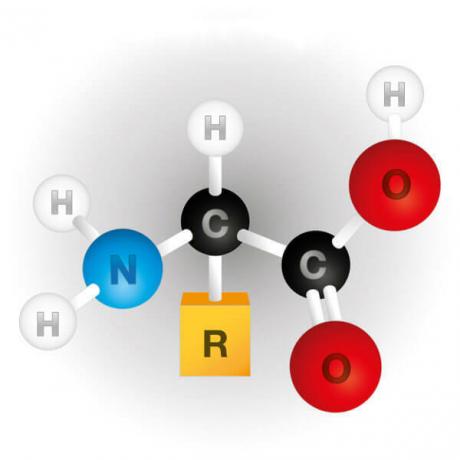Putting an idea on paper is not always an easy task, even more so if the cell phone screen is used instead of the sheet. Although, be able to draw what you are thinking about is something that can help at times. Therefore, the Google Creative Lab developed the AutoDraw tool.
Through it, it is possible to create beautiful designs through artificial intelligence. Here, what was originally a meaningless doodle, takes shape and expresses the will of the creator.
see more
Fly for less: Government rules allow airfare for R$…
Research reveals that teenage brains are 'wired' to…
Best of all, AutoDraw is free to use and can bring users' imaginations to life.
The feature was developed by Dan Motzenbecker and Kyle Phillips. AutoDraw uses artificial intelligence and neural networks to create drawings. Its mechanism is very similar to the one implemented in “Quick, Draw!”, also from Google.
However, the big difference is in the “machine learning” technology. The more you use AutoDraw, the more it learns to identify users' “squiggles”.
On its official page, Google presents the novelty as “a new type of drawing tool”. The company says it combines machine learning with “drawings by talented artists”. The goal is to help users create “anything visual” faster.
So far, AutoDraw has the ability to guess hundreds of drawings. However, the software is still under development and will have many new features in the future. The tool works well on smartphones, tablets, laptops and desktops.
"We hope that AutoDraw will help make drawing and creating a little more accessible and fun for everyone." It's what reinforces Google about AutoDraw's presentation.
Check out how to use Google AutoDraw
1 – Click on “Start Drawing”, on the tool’s official page: https://www.autodraw.com/.
2 – Then, just select the drawing tool and create a shape with free drawing. In the upper tab, suggestions of designs to use will appear. Or click on “Do you mean”.
3 – Select the design that best fits and that’s it.
Explore all the tool's functions on the left sidebar. It is possible to create several designs, with different colors and styles.