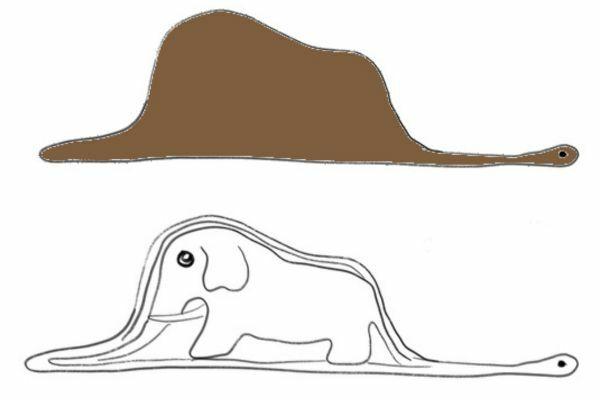O Whatsapp, considered the most popular messaging application in Brazil, has just launched a feature that promises to make life much easier for users. The connection with the whatsapp web can now be done using the phone number instead of the QR code reader.
Before this novelty, the only way to access WhatsApp Web was by opening the application on the smartphone and scanning the QR code displayed on the screen. computer. This process was often complicated due to problems with the phone's camera or the fast connection to WhatsApp Web. Now all that is needed to establish the connection is to enter the phone number and receive a verification code.
see more
Experts say AI is a force for good
In the AI development landscape, China advances while the US…
How to use the function
The button is called “Connect with Phone Number” and has been incorporated into the WhatsApp Web and desktop app connection screen.
When selecting this option, users receive an eight-digit alphanumeric code on their phones. This code must be entered into WhatsApp Web or the desktop app to confirm login.
(Image: WhatsApp Web/disclosure)
It is important to note that the generated verification code is strictly personal and should not be shared with third parties.
Unfortunately, cases of scams have occurred on other platforms, such as Instagram, where scammers ask for code verification to steal accounts of unsuspecting users.
Check out the tutorial below on how to use WhatsApp Web with your phone number:
- Login web.whatsapp.com on your computer;
- Click on “Connect with a phone number”;
- Enter your cell phone number with the DDD and click “Next”;
- An alphanumeric code will be displayed on your cell phone screen;
- Open WhatsApp on your cell phone, access the options menu and tap on “Connected Devices”;
- Select “Connect Device” and choose the option “Connect with phone number” at the bottom of the screen;
- Enter the code displayed on the computer screen;
- Ready! You are now connected to WhatsApp Web without having to scan a QR code.
It is worth mentioning that the availability of this new functionality is being gradually implemented for users.
If you haven't received this option yet, make sure the app is up to date and wait a few days for the new feature to be available to you.
With this new feature, WhatsApp seeks to offer a more practical and accessible experience to users, making it easier to use the application on both smartphone and computer.