The ABNT - Brazilian Association of Technical Standards - references basically consist of the indication of author(s), title, edition, place, publisher and date of any citation made in a text, which is mandatory in academic papers.
In addition to valuing the scientific basis of a work, making it more credible, the standardization of references facilitates further research and serves for inclusion in bibliographies.
Example:

Let's go to the rules!
Basically here is everything you need to fill out:
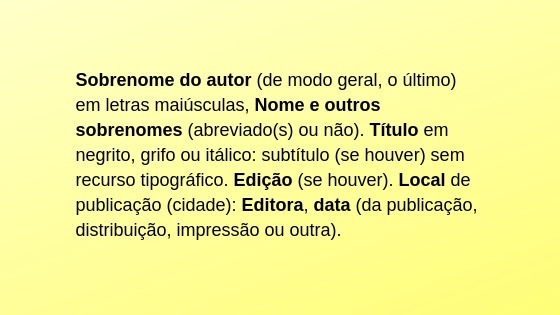
1. In titles we can place only the first word or all words starting with a capital letter, except for articles (definite and indefinite) and monosyllabic words.
Example:
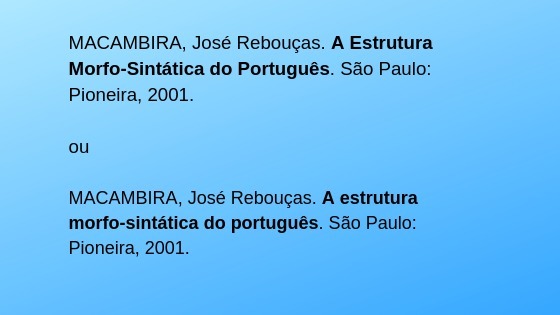
2. Bibliographic references must be aligned to the left margin and the separation between one and another reference must be made by a single-spaced blank line. The numeric or alphabetic system can be used.
2.1. Number system
References can be presented in the order in which they were cited in the text, at the bottom of the page with the citation.
Example:
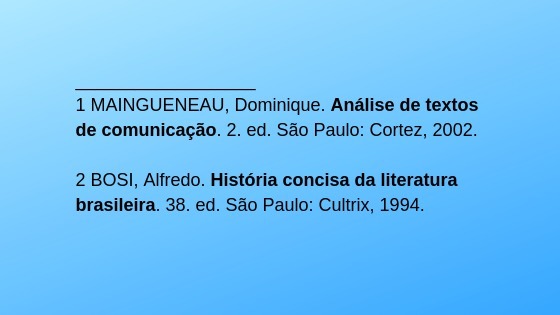
Don't stop there. There are more texts very useful for you:
- ABNT direct and indirect quote: the right way to do it!
- Apud or citation citation: how to use correctly!
- Website quote: how to do it?
2.1. alphabetic system
References can be presented in alphabetical order, at the end of a chapter or at the end of the text in a reference list.
Example:
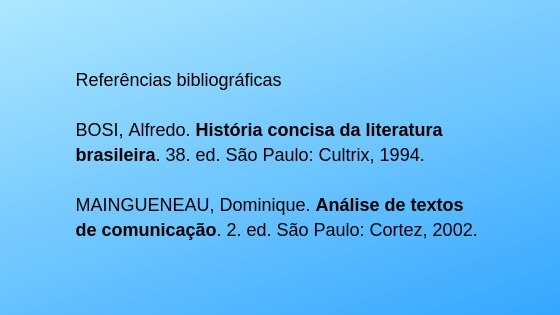
3. When works by the same author are cited (which have to be inserted one below the other), we can put the name of the author in the first reference and, from the second reference, replace his name by a dash with the size of six spaces.
Example:
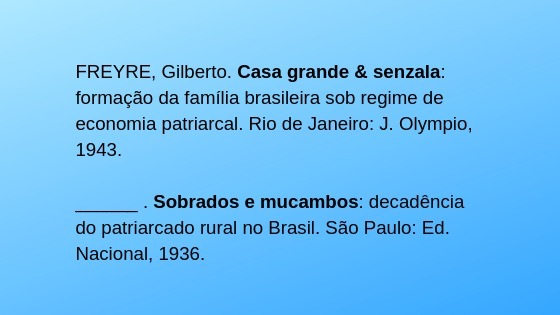
You may also be interested in:
- Step by step to make the best monograph (with valuable tips)
- Filing: how to make, types and models
- Scientific Dissemination Text
How to make book references?
Always have the chart below handy, as it will be your base. The changes that arise will depend mainly on the number of authors of the work.
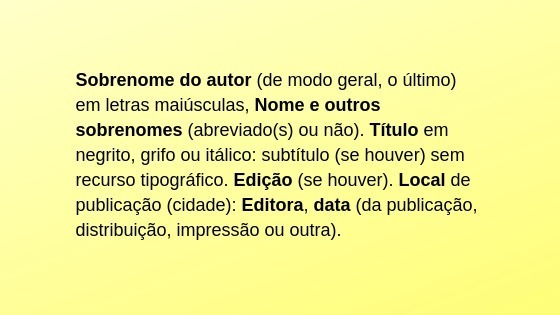
1) With only one author
This one you already know!
Example:
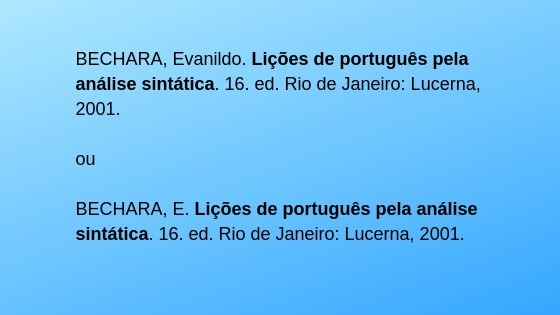
2) With up to three authors
If there is more than one author (up to three inclusive), the only difference is that you have to put the authors' names separated by a semicolon and give a space. Thus:
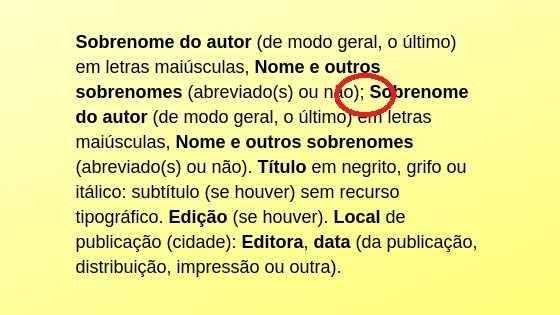
Example:
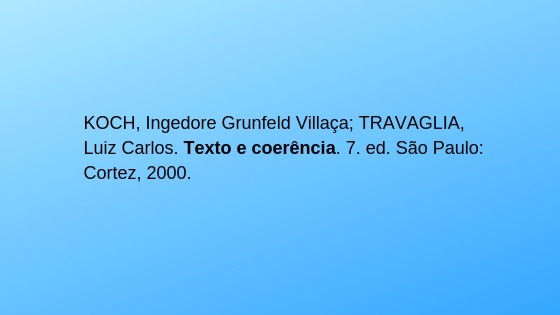
3) With more than three authors
If there are more than three authors, it is advisable to indicate them all, but as an alternative, it is allowed to place only the name of the first author followed by the expression "et al" (abbreviation of the expression in Latin meaning "and others"). Thus:
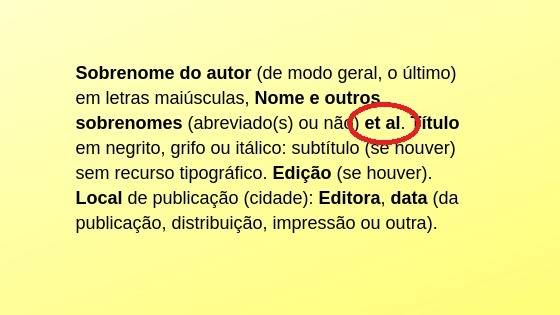
Example:
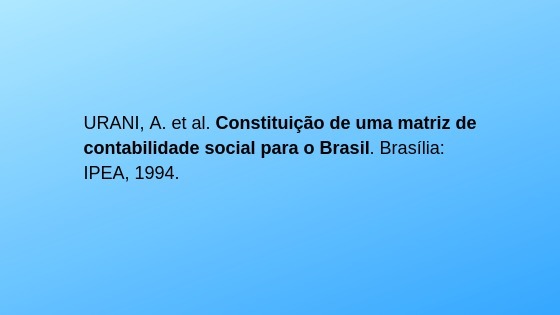
How to refer websites?
After placing the author and title, as is done in books, you must add the expression "Available in:" and enter the email address.
Next, you must add the expression "Access in:" and enter the date of access (inserting the time, minutes and seconds of access is optional). Thus:
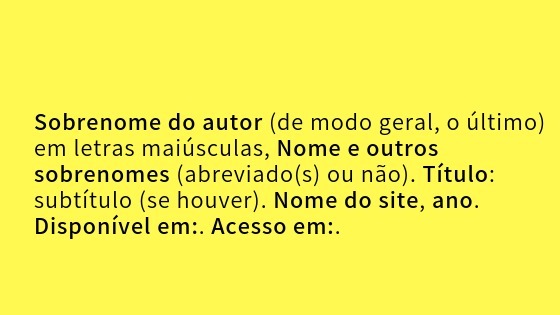
Example:
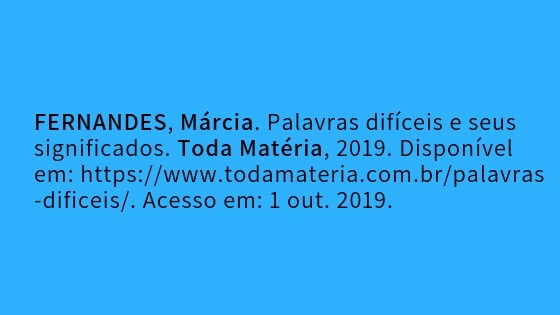
Tip: free online referral tool
MORE: Online Referral Engine is a tool that can automate referrals for you. Just enter the information there and it gives you the reference according to ABNT standards. The service is free.
We are sure that these texts can help you even more:
- ABNT standards: formatting rules for academic papers
- Pre-textual elements in academic papers
- How to make ABNT work cover (model and guide)
- ABNT cover sheet
- Acknowledgments from TCC (ready model and examples)
- How to make a summary (ABNT rules)
Bibliography and Bibliographic Reference: Difference
Do you know the difference between bibliographic reference and bibliography?
References are the set of works cited in the text, while the bibliography is the set of works not only cited, but also that were only consulted.
Therefore, everything that appears in the references must be included in the bibliography.
