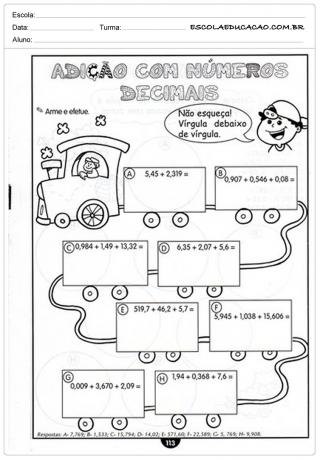there are several methods to calculate percentage, and one of them is using calculator. However, for this calculation, it is not enough to know the location of the key%, but it is necessary to know the math behind the percentage and also the mechanics used by each type of calculator.
See too:Decimal numbers and percentages
Percentages on common calculators
One calculatorordinary is the simplest we find in any supermarket and/or stationery store. There are two possibilities for calculating percentages with this type of equipment:
1. To find the percentage of a number, enter the number, press the key x (multiplication), enter the percentage, then press the key %.
For example, 18% of 1000 is calculated by pressing:
1000 x 18%
O resultintroduced at calculator é 180. If the key = is pressed, the displayed result will be 1000 x 18% of 1000, which is 180000, so on the common calculator, the key = should not be pressed for calculating percentages.
2. To find additions or discounts, the value must be typed followed by the key + for addition or – for discount. Then type the percentage followed by the % key. Again, the key = should not be pressed.
For the calculation of 18% over 1000, for example, we must type:
1000 + 18 %
So the result displayed will be 1180, which is the result of 1000 + 18% of 1000.
See too:Operations with fractions
Percentages in standard Windows calculator
Calculating a percentage on a given number in the standard Windows calculator keeps the same pattern as in the regular calculator. We must multiply the number by the percentage rate, press the key %, but we shouldn't press the key =. The result presented if this key is pressed is also the same as for the common calculator.
If we want to know how much is 18% of 500 on a Windows computer calculator, just type:
500 x 18%
The 90 result will be displayed on the screen. Remember not to press the key =.
For the calculation of additions and discounts, what changes is that the use of the key = becomes mandatory. If it is not pressed, the displayed result will be the same as when calculating a percentage on a number.
To find the 18% discount on 500, for example, we must do the following:
500 – 18 % =
The result obtained will be 410.
Percentages on Android and iOS calculator
At calculators From systemsoperational in tablets and cell phones Android and iOS work very similarly to the previous ones. The order in which the numbers and operations must be entered are the same.
At calculatorofAndroid, the key = it should not be pressed in any case. after typing %, the result will already be displayed on the screen. already the calculator cell phone pattern and tablets whose operating system is iOS, requires the use of the button = for every case.