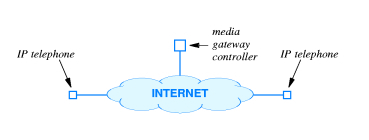Windows has a tool that allows you to search for files and folders, to access this option click on Start, point to Search and then click on the Files or Folders option.
Note: On Windows 98 when you click on the Start menu you will find the Find option instead of Search, the search criteria to be used on both systems will be the same.
To search for a file or folder
1. Click Start, point to Search, then click Files or Folders.
2. In Search for folders or files named, type the complete or incomplete name of the file or folder you want to find.
3. To search for files that contain specific text, in Containing text, type the text to find.
4. In Look in, click the drive, folder, or network you want to look for.
5. To specify other search criteria, click Search Options and click one or more of the following options to limit your search:
Do not stop now... There's more after the advertising ;)
- Select Date to search for files that were created or modified on or between specific dates.
- Select Type to search for files of a specific type, such as a WordPad document or text.
- Select Size to search for files of a specific size.
- Select Advanced Options to specify additional search criteria.
6. Click Search Now.
Windows - Computing - Brazil School
Would you like to reference this text in a school or academic work? Look:
SCHOOL, Team Brazil. "Finding files"; Brazil School. Available in: https://brasilescola.uol.com.br/informatica/localizando-arquivos-atraves-windows.htm. Accessed on June 30, 2021.